When discussing problems in the operation of the system online with a friend who is experienced in computer technologies or with the technical support of an Internet provider, sometimes it becomes necessary not only to say what is happening, but also to show it. To do this, you need to copy a picture from the monitor and send it to your interlocutor.
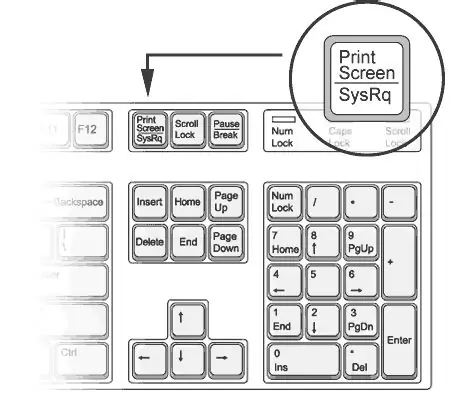
Necessary
- Computer with internet connection;
- Installed graphics editor (any).
Instructions
Step 1
Open the program window or file page where you need to copy. Scroll to the exact location you want to show.
Step 2
Find the "Print Screen" key (abbreviated as PrtSc) on your keyboard. It's in the topmost row, roughly above the enter key. Click it.
Step 3
Open any graphics editor, even "Paint". Press the "ctrl v" keys at the same time (you do not have to change the layout). The page will instantly appear in the editor in graphic format. Now it remains to come up with a name, save the file in the desired folder and transfer it to its destination.






