The need to copy an image from the monitor screen once arises for each user of a personal computer, and some have to do this in their work all the time. This is a simple task, the solution of which is provided by the creators of operating systems. However, you can make a "screenshot" not only by means of the OS.
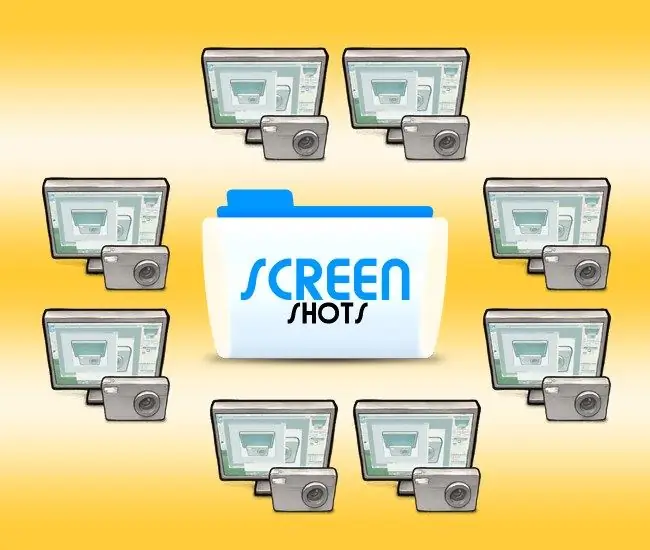
Instructions
Step 1
The ability to copy the image that is displayed on the screen into the computer's RAM is in the operating system itself, so it is easiest to use it to solve the problem. To control this function, a separate button labeled Print Screen in English is displayed on the standard keyboard. On extended keyboards, multimedia or mobile keyboards, this inscription may be abbreviated to PrScn. Most often it is placed in the top row of buttons on the right - find this key on your keyboard.
Step 2
Pressing the Print Screen key is enough to put the full screen image into RAM, and in some laptops, tablets and other portable computers, it is used in combination with the Fn function key. If you only need the part of the picture that belongs to the window of the currently active application, press Print Screen in combination with the Shift key.
Step 3
The application placed in this way into RAM can be inserted, for example, into a Word text document or into the Paint graphic editor. To do this, use the appropriate item in the application menu or the shortcut keys Ctrl + V. After inserting, the screen image can be saved to a file.
Step 4
In addition to the standard function built into the OS, there are other ways to copy an image from the screen, which involve the use of specialized programs. For example, you can install the SnagIt application. Advantages of application programs over built-in functions in the presence of additional capabilities. When using SnagIt, you do not need an additional program to edit the captured screenshot. This application has built-in tools for applying various signs, inscriptions, highlighting fragments of an image, combining several images, etc. And you can save processed screenshots in different graphic formats with variable settings for image quality and size of the resulting file.






