Simple photo processing is a highly demanded feature that many users need. However, in order to cut a fragment from a photo or carry out color correction, it is not at all necessary to use recognized leaders in the image editing industry, for example, Adobe Photoshop. For simple actions, the functionality of small programs is quite enough.
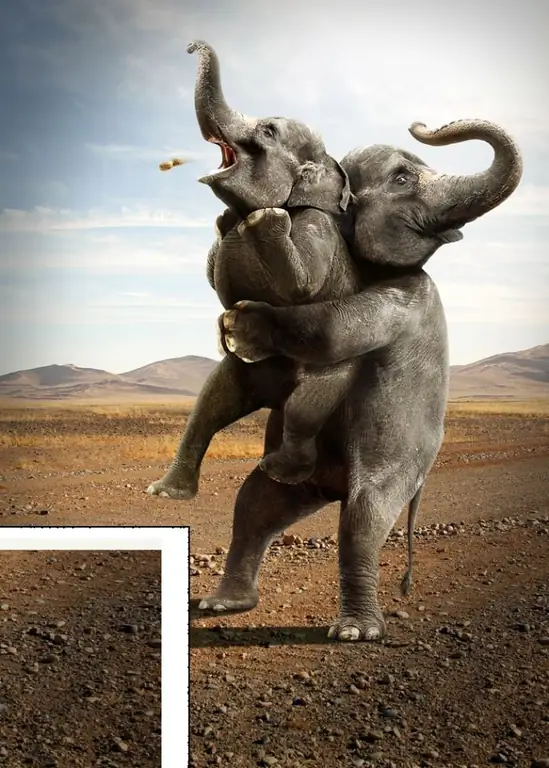
Instructions
Step 1
There are quite a large number of programs that combine the ability to view images and carry out their simple processing. These are, for example, IrfanView, ACD See, FastStone Image Viewer and others. If you do not have such a program installed, find and download the distribution kit on the network. Further steps, showing how to cut a fragment from a photo, we will show using the example of the IrfanView program.
Step 2
After installing the program, open the photo. Find the fragment of the image that you want to cut, and using the buttons with the drawn magnifying glass with the symbols "+" and "-", bring it as close as possible. By clicking on the left mouse button in the photo area, you will see that the cursor will take the shape of a cross. Keeping the mouse button pressed, select the desired rectangular area in the picture. If necessary, adjust the boundaries of the selection by changing them with the cursor.
Step 3
To cut a fragment from a photo, go to the Edit menu and select the Cut - Selection command. The selection will disappear. In the same menu, you can do the opposite action: delete the area of the photo that is outside the selected borders. This is done with the Cut - area outside of the selection command.
Step 4
In the case when you need not just cut out a fragment from the photo, but, for example, crop the image along a specific border, the program provides one more function. Select the desired area of the photo and choose the Crop selection command from the Edit menu. The selected area will remain, the rest of the image will be deleted.






