The relational DBMS Microsoft Access is a user-friendly environment for working with databases. It allows you to save and organize a variety of information presented in tabular form. Access has broad capabilities for selection tasks, various forms of data input and processing, as well as their output as reports. At the same time, the DBMS is a multi-user, interactive and convenient environment for creating a database. The creation of a database in Access, like most other operations, is automated, which does not negate the possibility of a "manual" mode of operation.
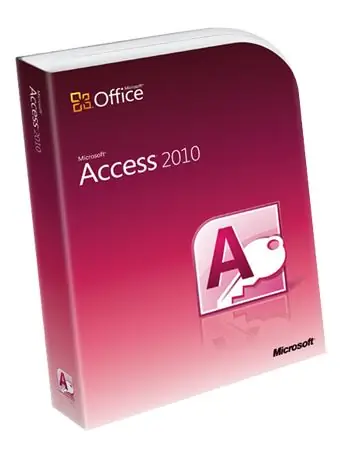
Necessary
Microsoft Access application
Instructions
Step 1
Start the Microsoft Access application. In the main menu of the program, select the items "File" - "New …". The control panel of the program will appear. Click on it the line "New Database".
Step 2
Enter the directory and name of the new database in the file selection window. To write a file, click the "OK" button - a layout of the new database will be displayed in the application workspace.
Step 3
Add the first table to the base. To do this, select the "Tables" line in the list of objects. A list of possible operating modes will appear in the window on the left. Double-click on the line "Create a table using the wizard" with the mouse. The table creation wizard starts.
Step 4
The table wizard will give you the opportunity to choose a layout for a new table from a sample set. Add the fields you need to the created table using the arrows ">" and "<". Proceed to the next step of the wizard by clicking the "Next" button.
Step 5
Enter a name for the table you are creating and then complete the wizard using the Finish button. Your database workspace will display a new record corresponding to the created table. The database with one table has been created.






