A MAC address is a unique identifier written as a hexadecimal number that is assigned to network equipment by the manufacturer. The address is stored in the EEPROM - ROM. It can be used to identify a computer on a network, for example, to assign a dynamic IP address.
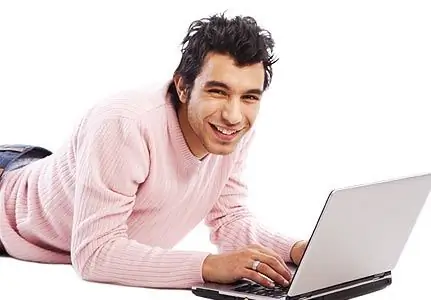
Instructions
Step 1
Sometimes the MAC address is written on the packaging of the network card or on the network card itself. Otherwise, it can be recognized by means of Windows. From the Start menu, launch Command Prompt using the Run option. In the "Open" window enter the cmd command and confirm with OK. In the console window, type ipconfig / all. The command will display complete information about the network adapter.
Step 2
Item "Description" contains the name of the network card, and "Physical address" - MAC address. If the network cable is disconnected, the message “Network disconnected” appears in the Network Status line. If the system has several network adapters, the same number of text blocks will be displayed, which contain information about each device.
Step 3
There is another way to find out the MAC address. From the Start menu go to Control Panel. Open the folder by double clicking on the "Network Connections" icon. To open the context menu, right-click on the "Local Area Connection" shortcut. Select the "Status" option. In the status window go to the "Support" tab. The line "Physical address" will display the MAC address of the network card.
Step 4
To find out the MAC address of a remote computer, you can use the arp command with the -a switch. From the Start Menu, launch Command Prompt by clicking Run and type cmd. In the console window, type:
ping IP_comp or ping comp_name, where IP_comp is the IP address and comp_name is the name of the remote computer. After exchanging packets between network devices, enter arp -a. The line "Physical Address" will show the MAC address of the remote computer.
Step 5
The ipconfig command can be used for the same purpose if you have access rights. Call the management console from the command line. Enter ipconfig / s comp_name (comp_name is still the name of the remote computer on the local network).
Step 6
If necessary, the MAC address can be changed using Windows tools. In the "Device Manager" expand the list of network devices and right-click to bring up the context menu on the name of the adapter. Select the "Properties" command and go to the "Hardware" tab. Find "Network address" in the list and in the "Value" window enter the necessary numbers, without spaces and hyphens.






