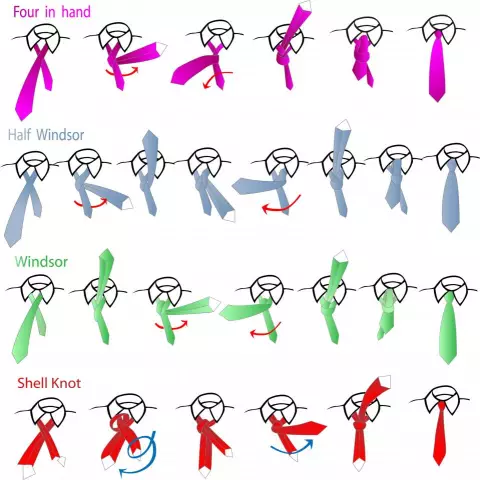There are many situations when a picture is needed in a strictly defined size, for example, to set an avatar in a diary. It is better to send pictures by email in a small size, and it is faster for you to send, and it is easier for the recipient to receive. Let's see how to resize a picture in Photoshop.
Instructions
Step 1
Open Photoshop and drag a picture into it.
Step 2
On the control panel, select the "Image" section.
Step 3
Left-click on "Image Size".
Step 4
In the "Number of pixels" section, enter the value you want in the "Width" line. The "Height" value will change automatically in the correct proportion, if the proportions of the image need to be changed, then uncheck the corresponding checkbox.
Also in this section, you can set the size of the image in centimeters or as a percentage of the original.
Click OK.
Step 5
Save the image and close the program.