To quickly increase the performance of your computer, it is recommended to add or replace strips of RAM. For the correct implementation of this process, you need to know the intricacies of choosing RAM.
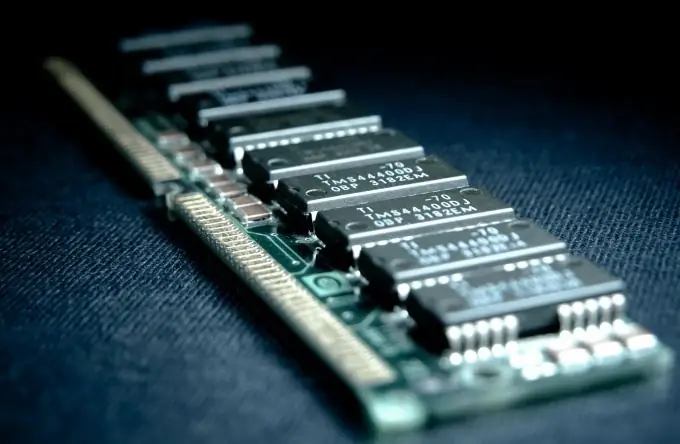
Necessary
- - crosshead screwdriver;
- - Speccy.
Instructions
Step 1
To quickly determine all the required characteristics of RAM, install the Everest program or its free analogue - Speccy. Run the Speccy utility.
Step 2
Go to the "RAM" menu. This menu contains a description of most of the characteristics of the motherboard and RAM required to purchase new RAM strips.
Step 3
Start exploring this menu by looking at Memory Slots. It will configure approximately the following values:
Number of memory slots - 3;
Memory slots occupied - 2;
Free memory slots - 1.
As you can see, only one new device can be installed without replacing existing boards. If you decide to completely replace all memory sticks, then purchase no more than three new devices.
Step 4
Now examine the item "Memory". Please note the following characteristics indicated in this menu item:
Type - DDR2;
Volume - 2048 MB;
Channels - Two;
Frequency - DRAM 650.0 MHz.
It is logical that in order to increase the performance of your computer, you need to purchase and install new strips, each of which will be more than 1 GB in size. Pay special attention to the clock speed of the new boards.
Step 5
Read the instructions for the motherboard. Find out the maximum allowable clock frequencies of the memory sticks. When choosing new strips, try to achieve a clock frequency close to the maximum allowable limit. Purchase the required number of new memory sticks.
Step 6
Remove the cover from the case of the system unit. Remove the old sticks of RAM. Install new devices in their place. Be sure to make sure that both latches located at the edges of the slots are tightly closed.
Step 7
Turn on your computer. Run the Speccy program. Open the "RAM" menu and make sure that all new installed RAM sticks are working properly.






