A bootable USB flash drive can be useful when you need to install an operating system (Windows, Linux) on a netbook without an optical drive, work on an empty computer, flash the BIOS, etc. One of the most popular programs for creating bootable USB disks from ISO images in the environment Microsoft Windows is Rufus, an open source and lightweight utility distributed free of charge. It supports a huge number of ISO images and, according to the developers, is practically the fastest among its analogues.

Necessary
- - operating system Microsoft Windows XP;
- - Rufus program;
- - bootable ISO image.
Instructions
Step 1
Download the executable file. Rufus does not require installation and is a single EXE file. To download it, you need to go to the developers website https://rufus.akeo.ie/ and download the latest version - a file about 0.5 MB in size.
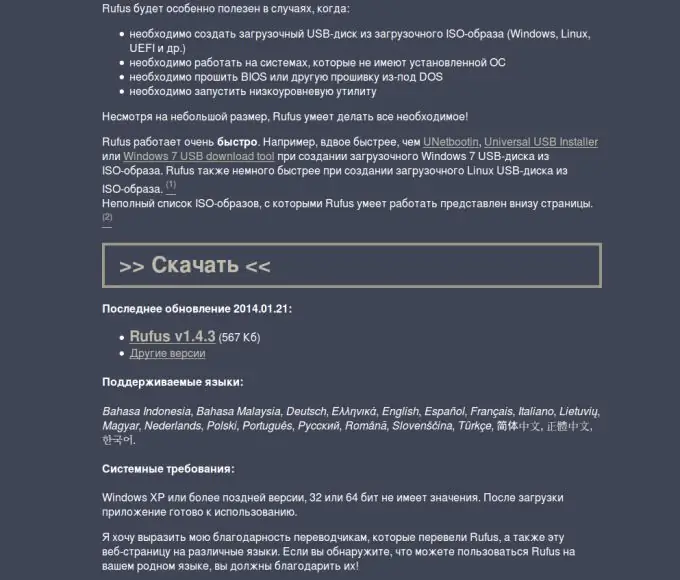
Step 2
USB disk recording. Run the utility executable file. A window will appear in which you can specify the device, formatting, bootable ISO image and other burning parameters. After setting, press the "Start" button to start the operation.
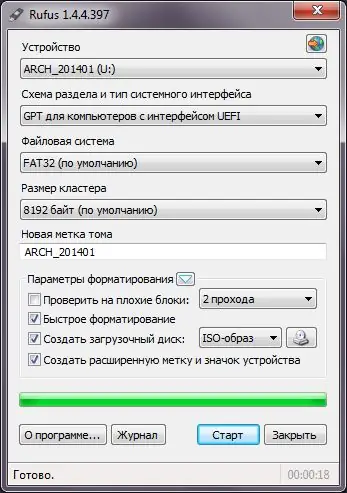
Step 3
Wait for completion. Once the operation has started, it will take some time to complete it, depending on the speed of the USB disk and the size of the ISO image. When finished, the USB drive is ready for use.






