Video cards in desktop and mobile computers can deteriorate for several reasons. Most often, equipment failure is the result of severe overheating. In such situations, it is important to quickly replace the damaged device.
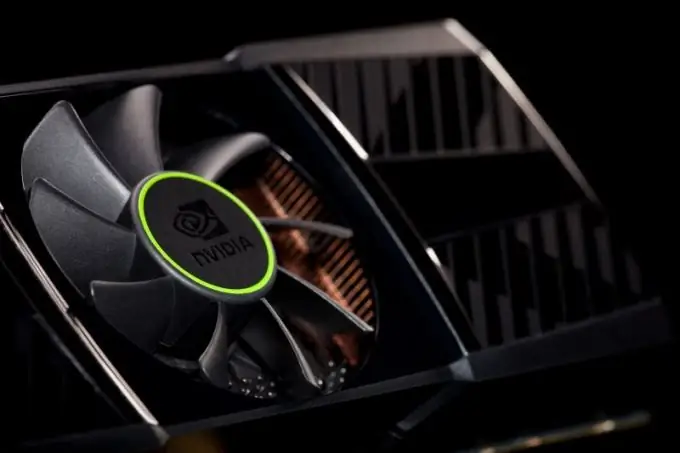
Necessary
- - set of screwdrivers;
- - metal spatula.
Instructions
Step 1
Start by removing your valid graphics card. In stationary computers, this process is carried out without any problems. Disconnect the cable that goes to the system unit. Never operate devices without disconnecting the computer from the electrical outlet.
Step 2
Remove several screws located on the back of the system unit. Then remove the left wall. Be sure to disconnect the cable that connects the video adapter and monitor.
Step 3
Gently slide the latch that secures the graphics card into the slot. Remove the hardware. Connect a new graphics card to the motherboard. Collect the system unit.
Step 4
When working with mobile PCs, this process is slightly complicated by the fact that it is relatively difficult to gain access to certain internal devices. First, unplug your laptop from AC power and remove the battery.
Step 5
Turn the mobile computer over. Unscrew absolutely all available screws. Some of them support the compartment covers for the RAM modules, hard drive, and DVD drive. Remove the indicated devices.
Step 6
Detach the laptop base from the main body. First, lift the wall slightly and use tweezers to disconnect the cables. It is better to use a metal spatula to open the case. This will prevent scratches.
Step 7
Find your mobile computer's graphics card. Remove this device. Install a new video adapter. Assemble your laptop.
Step 8
When you turn on your computer for the first time, start the system in safe mode. Uninstall any drivers designed to work with video cards. Reboot the hardware. Install the new software required for the stable operation of the newly installed video adapter.






