The gaming industry is the driving force behind the development of computer technology. The requirements for graphics accelerators are growing especially rapidly. Some generations of video cards are replaced with lightning speed by others. If you decide to install a new graphics card, the first thing you need to do is remove the old graphics card.
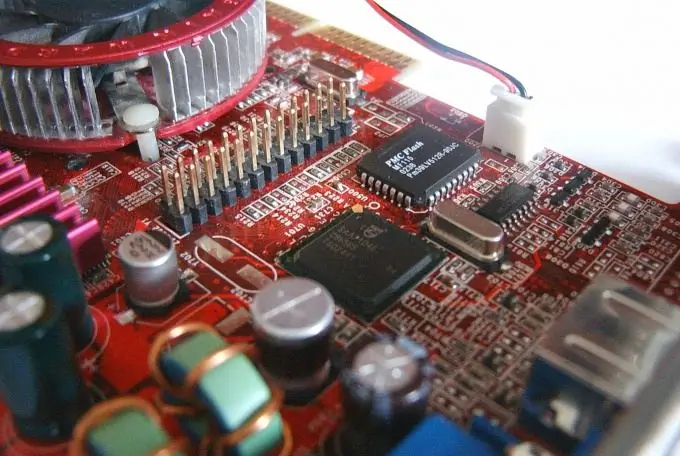
Instructions
Step 1
Completely disconnect power from the computer system unit. It is advisable to unplug the plug to prevent the computer from coming into contact with the mains.
Step 2
Unscrew the fastening screws and remove the side cover of the system unit. If possible, it is better to put the system unit on a horizontal surface in order to get free and unhindered access to the boards and wires inside.
Step 3
To remove the video card, you need to disconnect all the wires that are connected to it. If you do not know which of the cards installed on the motherboard is responsible for the video signal, follow the wire that goes from the monitor to the system unit. This is usually the only cable of this kind used in computers to carry a digital signal. After unscrewing the screws on both sides, disconnect the connector of the corresponding cord.
Step 4
Inside the system unit, the video card can also be connected with any wires. For example, it can be powered separately from the main unit. Although most often the video card is "powered" from a standard slot on the motherboard, into which it is inserted. Carefully inspect it from all sides and disconnect all wires, if any.
Step 5
On the inside, the video card is additionally secured with a clip that protects it from possible vibrations and ensures a tighter contact with the motherboard. Press down on the fastener with one finger with light pressure and slide it down.
Step 6
Now you can remove the video card. Gently grasping it from both sides, trying not to make sudden movements and not to touch other boards and contacts, pull it out of the slot with slight swinging. The video card is installed in the reverse order.






