An image of a game (or other program) downloaded from the Internet sometimes needs to be written to an optical disc, especially if it is not possible to use virtual drives. This can be done in many ways, but the simplest and most reliable is to use the ImgBurn program.
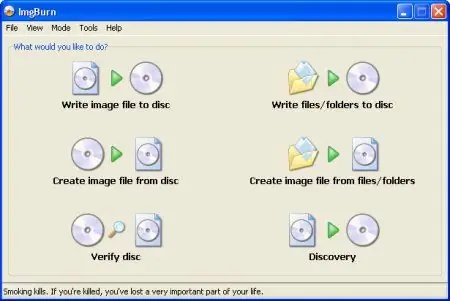
Instructions
Step 1
Download from the site https://www.imgburn.com/ the ImgBurn program and install it and, if necessary, an additional language file
Step 2
Run the program.
Step 3
In the main window, select the first item - "Write image file to disc".
Step 4
In the window that opens, under the "source" label, select the image file that you want to burn to disk.
Step 5
Under the "destination" checkbox, select the burner in which the blank disc is inserted.
Step 6
Click the big and distinctive looking button at the bottom of the window, labeled "write" when you hover over it.
Step 7
Wait until the end of the process and use a new disc.






