In addition to the usual change of wallpaper and window style “Aero”, operating systems Microsoft Windows Vista and Windows 7 offer to color the interface to your liking, depending on the background wallpaper or your mood. You can create personalized schemes with customizable window color and transparency level.
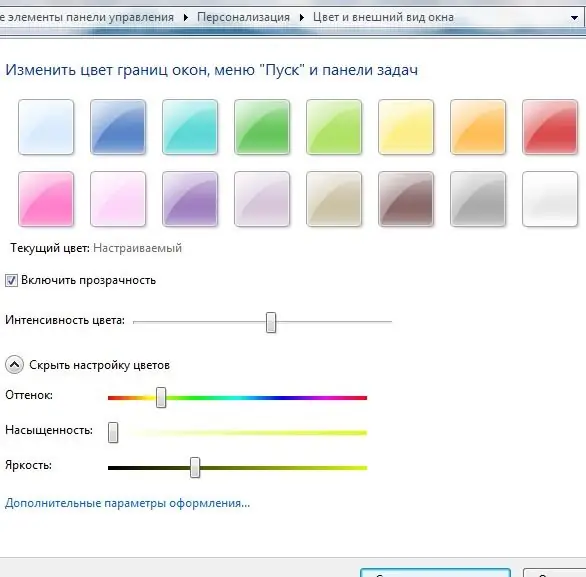
Instructions
Step 1
To do this, you need to go to the personalization of the color and appearance of the window. This can be done through the control panel, or by right-clicking on an empty area on the desktop and choosing Personalization from the context menu. In the appeared personalization window, in the lower block you will see a rectangle with the inscription "Window color". Click on it.
Step 2
You will see a window titled "Change the color of the borders of windows, Start menu" and taskbar. In this window, you can choose one of sixteen preset colors, or create your own color. To create your own shade, click on the inscription "Show color settings". Changes to the hue, saturation and brightness of the windows will be available for you. Also, above, you can enable or disable the transparency of the windows and set the color intensity.
Step 3
After the desired color is adjusted to your liking, click the "Save Changes" button and close the personalization window.






