Linux can be installed on a USB stick. This provides several important benefits to users. Linux from a USB flash drive boots faster, high speed of work. In addition, there are laptops that simply do not have a CD / DVD drive.
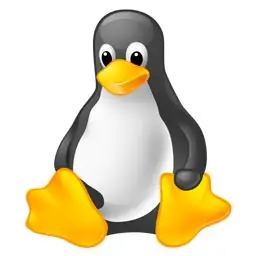
Necessary
PC, flash drive, Linux disk
Instructions
Step 1
You will need a USB flash drive for installation. Volume from 1 GB. If it already has some information on it, copy it somewhere. During operation, the flash drive will be formatted. Only the iso image is taken from the Linux distribution. It can be created with Ashampoo Burning Studio 6.7. In addition, you will need the UNetbootin utility. It is opened first. Distributions can be downloaded there. You choose Mandriva or Kubuntu (Ubuntu) from the list. Select the drive where the flash drive is located. For example, drive F.
Step 2
Then click OK. Information from the Internet will start downloading to the USB flash drive. When the recording is finished, a message will appear.
Step 3
You can install Linux in another way. Open UNetbootin and point the path to the iso image. To get started, just click OK. The recording process will start. If similar actions have already taken place with the flash drive, a window will appear where you need to click "Yes to All".
Step 4
Linux Live USB Creator can also be used to boot Linux onto a USB flash drive. This program works with disks, with images. The installation process is divided into five stages. The medium is selected, in this case it is a USB flash drive. The source is indicated.
Step 5
After finishing scanning the image, reserve space for the files. Make the necessary settings. These include hiding created files, formatting. The program checks the correctness of all points and records the information.






