Installing plugins in the game Counter Strike version 1.6 does not imply that the user has hacking skills and only implies some care in following the sequence of the procedures performed.
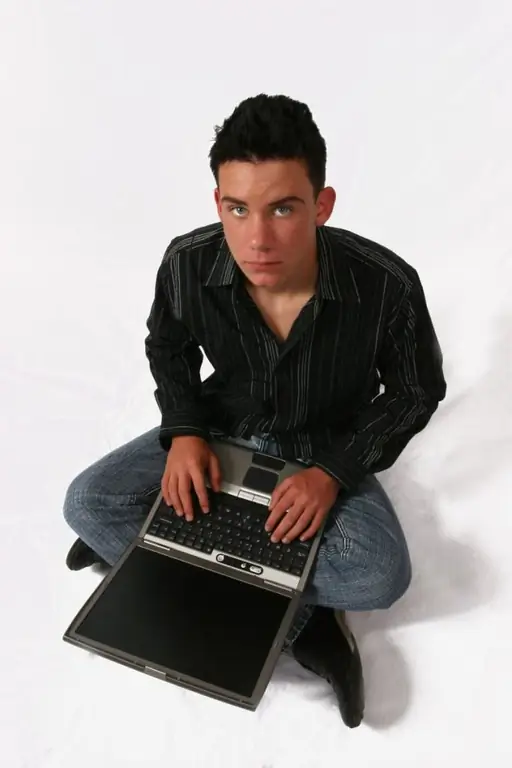
Instructions
Step 1
Select and download the required plugin for the game Counter Strike version 1.6. Create a copy of the selected plugin and place it in the Plugins folder located in the Cstrike / addons / amxmodx directory. Go to a folder named cstrike / addons / configs and expand the plugins.ini file using a standard text editor. Add the name of the plugin to be installed to the bottom of the directory that opens, while keeping the extension. Save your changes and restart your server to apply the installed plugin.
Step 2
Follow these steps to install the gamemenu.amxx plugin to add the server name to the shortcut box. Download the latest version of the selected plug-in to your computer and expand the downloaded folder. Define the two files in it: gamemenu.amxx and gamemenu.txt. The first of them is, in fact, a plugin and is installed in the standard way described above, and the second is a text document for configuring the selected extension.
Step 3
Open the settings file with your text editor and edit the lines containing the server name and IP address. Save your changes and create a copy of the edited file in
cs / cstrike / addonsamxmodx / configs.
Reboot the server to apply the saved changes.
Step 4
Compile plugins (if necessary). This procedure may be necessary if there are additional files in the downloaded archive: audio, models, etc. Define an additional file with the extension.sma and create a copy of it in the folder
cstrike / addons / amxmodx / modx / scripting.
Step 5
Make the desired changes to the numerical values of the selected file and save them. Drag the modified file into the compile.exe executable file and confirm your selection by pressing the Enter function key. Wait for the created Compiled folder to appear and open it. Install the compiled plugin file as described above.






