There are several methods for fixing problems with the Windows XP operating system. Many of them refer to the standard functions of this OS and do not imply the use of additional programs.
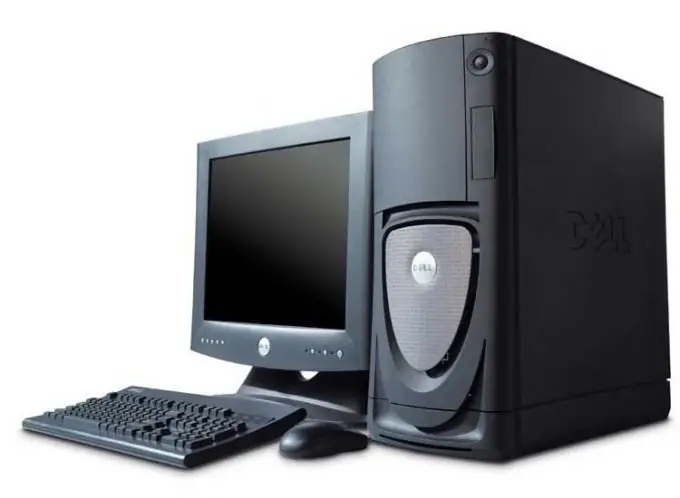
Necessary
Administrator account
Instructions
Step 1
Sometimes, after turning on the computer and completing the loading of the operating system, you can observe the absence of desktop and control panel shortcuts. If you encounter such a problem, open the Device Manager. To do this, press the Alt, Ctrl and Delete keys at the same time.
Step 2
After launching the specified menu, click the "New task" button. In the field that appears, enter the explorer.exe command. Press the Enter key. Wait for the standard desktop to start.
Step 3
If this error appears every time you start, restore the operating system using the available methods. Open the Start menu and navigate to the All Programs directory. In the expanded list, select the "Standard" folder.
Step 4
Now open the System Utilities directory. Find the "System Restore" icon and click on it. In the new dialog menu, select a method to continue working with the OS. Select the item "Restore the previous state of the computer".
Step 5
Click the Next button to go to the next menu. Select the date when the archive you want was created and specify a specific checkpoint. Now click the "Restore" button. This procedure usually takes 5-10 minutes. After it completes, the computer will automatically restart.
Step 6
If, after starting the PC, a menu opens containing a list of options for starting the system, select "Start Windows normally". Wait for the OS to start and make sure there is no malfunction.
Step 7
In the event that the original problem has not been fixed, try restoring the system using a different checkpoint. It is best to choose an archive that was created as early as possible. This will fix the maximum number of system changes that could lead to the described problem.






