If you have a DVD burner, you have probably come across the need to format the disc. This can happen if you are using the DVD + RW format, which can be written to repeatedly. But before starting a new recording, the old one must be deleted by formatting the disk.
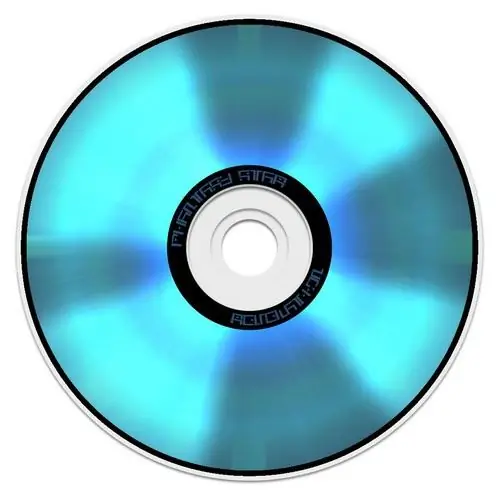
Necessary
- - Computer with Windows OS;
- - rewritable DVD disc;
- - Nero Start Smart program.
Instructions
Step 1
If you are using the Windows XP operating system, it is better to use additional programs to format the disk. To erase information from a disc, you need the Nero Start Smart program. Download it from the Internet and install it on your computer. After installation, insert the disc you want to delete into the optical drive of your computer.
Step 2
Start the Nero Start Smart program. Select the "Advanced" tab in the main menu of the program. Then, in the window that appears, select "Erase DVD". The program wizard will appear. Proceed according to the wizard's prompts. After completing the operation, a dialog box appears notifying that the disk has been successfully cleaned.
Step 3
If you have Windows Vista or Windows 7 installed as the operating system on your computer, then you can format the disk without installing additional software. Insert the disc into your computer's optical drive. Wait until the disc spins up and autorun starts. After autorun, a dialog box will appear. In this window, select the "Burn files to disc" option. A new dialog box will appear. In this window, enter a name for the drive. Next, select the Show Formatting Options command and select the formatting options. As an option, you can choose the Mastered file system or LFS. Then click Next. The formatting process will start.
Step 4
If you are going to write various types of information to disk, for example, music, photos, etc., you should choose the LFS file system. Because when you format a disk in this file system, it works like a flash drive. If the same type of files will be recorded on the disc, for example, music or movies, use the Mastered file system. A disc recorded in this way will be compatible with devices such as DVD players and CD players.






