The K-Line adapter is a device for transmitting data over a single-wire line, namely, equipment requests for diagnostics and ECM responses are transmitted over a single line. The COM port of the computer has separate inputs for sending and receiving data. An adapter is used to match these signals.
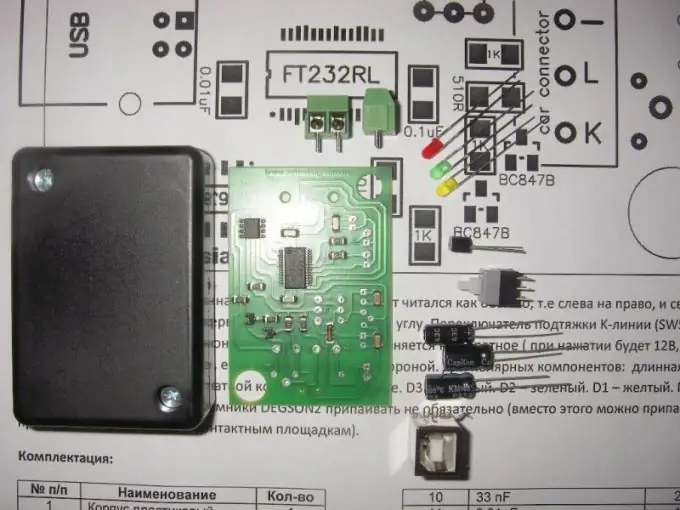
Necessary
- - computer;
- - adapter.
Instructions
Step 1
Perform adapter test without connecting to vehicle. Since the line after the adapter is single-wire, you can send a signal to the port and immediately read it in the "Echo" mode. Next, connect the adapter to the PC, use the program designed for computer diagnostics - Check It 3.0.
Step 2
Turn on the COM port diagnostic mode, watch the transmission and reception of characters in the windows. If everything happens normally, you can indirectly judge the operation of the circuit. Trace the K-Line and RxD signals with an oscilloscope. The range of signals for COM should be from + 12V to 0V. On the K-Line, this value should be the same. Similarly, you can check the K-Line adapter using the ICD diagnostic program.
Step 3
Use the simplest electrical tester to test the K-Line adapter's performance. Make sure that all the elements of the adapter circuit are installed correctly, apply + 12V, check the presence of + 5V on the MAX232 pin. If not, check that 142EN5 is installed correctly.
Step 4
Check the operation of the MAX232 converters, i.e. you should have + 10V on pin 2. Apply -10V to the input of the receiver RS232, for this, connect pins 13 and 6 of MAX232, check how the signal passes. Remove the connection. Connect the adapter to the RS-232 port of the computer, connect to k-line, set up communication with the controller. Check the parameters of the COM port, the value of the resistor in the load, as well as the quality of the communication line.
Step 5
Check the functioning of the adapter, to do this, connect it to the computer, turn off the power to it. Open the main menu, select "Programs" - "Accessories" - "Communication" - "Hyperterminal". Go to the "File" menu, select the "Properties" option, then "Connect via", select the COM port that corresponds to the host and click "OK". Next, type any characters from the keyboard. If they are visible on the screen, then the adapter is functioning properly.






