The principle of the keyboard structure in a laptop and an ordinary personal computer is not much different. Therefore, if there is a need to insert a button into the keyboard, you do not need to have any special knowledge.
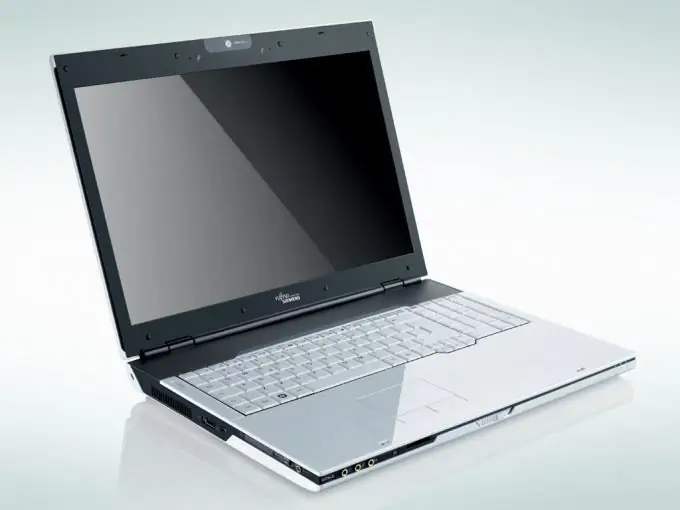
Instructions
Step 1
Remove the button you want to replace. To insert a button, you need to know how it is retrieved. When it comes to the usual keyboard of a personal computer, then it is enough to grab the button on both sides and make swinging movements until the button yields and is removed from its base. In the case of a laptop where the buttons are flatter, great care must be taken not to damage one of the button mounts. To do this, use an ordinary paper clip. Unfold it and pry off one end of the button. Remove it from the base in a smooth motion.
Step 2
Write down the location of the buttons on the keyboard. If you are going to remove several buttons, then you will need to insert them in the same place so that you can work comfortably later. It is unlikely that you will be able to remember where they are located, so it is better to write it down. After that, remove the buttons, clean their base, if the extraction was made for this purpose.
Step 3
Then, to insert the button onto the keyboard in the laptop, position it so that it makes perfect contact with the base. Then, in a smooth motion, return it to its original place. Do not use force when not required. The buttons should be easy to remove and easy to insert. If you break the base itself, then it will be simply impossible to insert the button, which will greatly harm your further work with the computer.
Step 4
Check the conformity of the button fasteners. You will need this if you are going to replace the annoying buttons in your laptop with something more, as you think, stylish. Different manufacturers may have a different mounting system, so when purchasing a set of buttons, ask if they are suitable for your laptop. Then do everything according to the instructions given above. Don't remove all buttons at once. It would be better to insert the buttons into the laptop one at a time so as not to confuse their location.






