The number of pages with text plays a huge role, especially when there are specific requirements for the design of the document. If the text you have turned out to be too voluminous, and it goes beyond the prescribed limits, do not be discouraged. You just need to know how to reduce the line spacing, and the problem will be solved.
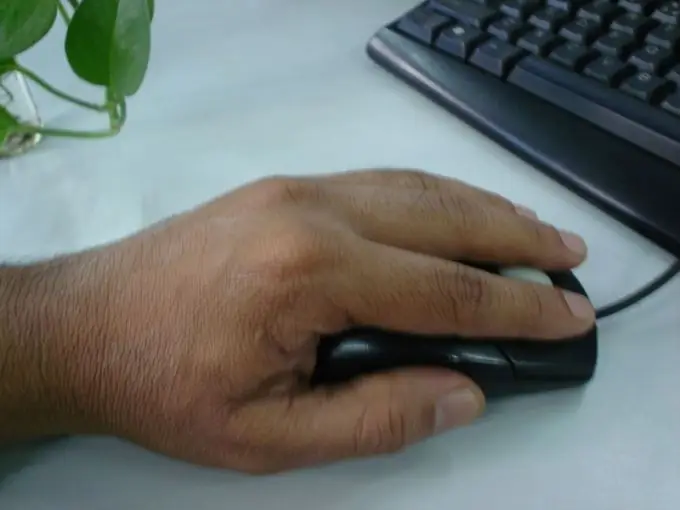
Necessary
Menu "Paragraph", command "Spacing"
Instructions
Step 1
In order to reduce the spacing between lines, start a text editor Word. It is included in the standard Microsoft Office package. On the menu bar, find the "Format" section. Click on it to bring up a list with commands. Select the "Paragraph" column. Inside the new window, click on the "Indents and Spacing" tab.
Step 2
Move to the bottom "Spacing" box. Use the arrows to set the interval value. It can be selected automatically in the Interline box. To do this, click on the appropriate format: "Single", "One and a half", "Double", "Minimum", "Exact" and "Multiplier".
Step 3
Don't worry if you haven't found a suitable value, as you can also manually reduce the line spacing. Just set the desired size of the interval in the adjacent boxes "Before" and "After", or in the box "Value".






