In any document or printed publication, the text is formatted taking into account the established formatting rules. One of the required formatting attributes is the line spacing - the distance between the nearest lines. Line spacing in a text editor is measured in units that are proportional to the font size used. Line spacing may vary for different paragraphs and text styles. Setting a fixed line spacing is done with the text formatting tools in a text editor.

Necessary
word processor Microsoft Word
Instructions
Step 1
Start the Microsoft Word word processor and open a formatting document for the text of which you want to set line spacing. Select a paragraph or section of text in this document. To select text, use grabbing the mouse cursor and tracing the text on the editor sheet, or holding down the Shift key on your keyboard and moving the current cursor.
Step 2
Then set the line spacing for the selected text. To do this, in the main menu of the text editor, click on the items "Format" - "Paragraph". After that, on the screen you will see a dialog box where all the parameters for formatting paragraphs are located. Go to the tab "Indents and spacing" in this window.
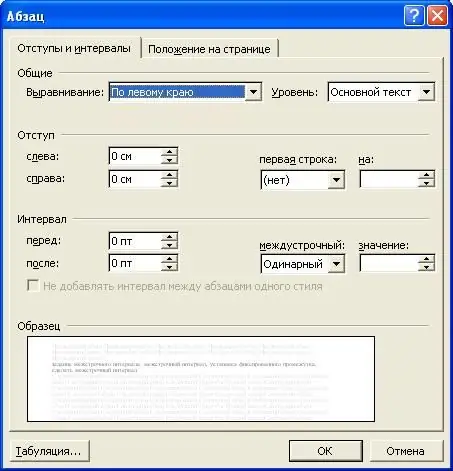
Step 3
In the windows in the "Spacing" section, find the "line spacing" drop-down list. Select the value you need in it. When specifying a single, double or any other spacing, it should be borne in mind that the line spacing will be calculated as the product of the corresponding multiplier by the font height set for this paragraph.
Step 4
If you set the "multiplier" parameter in the "line-to-line" list, enter in the "value" field next to it the factor by which you want to multiply the height of the specified paragraph font. If desired, set in the window other parameters of the arrangement of the term of this paragraph. Click the "Ok" button. The line spacing in the selected text will be recalculated and set as required by the user.






