Removing the password in Windows 8 may be necessary in order to simplify the process of logging into the operating system. It is recommended to remove the password only if the owner of the computer is the only person who has access to it.
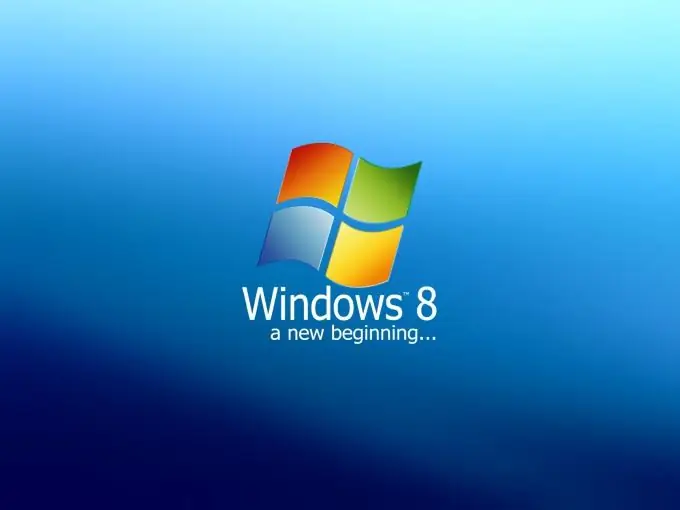
Necessary
a computer with Windows 8 installed
Instructions
Step 1
From the desktop, press the Win and R keys at the same time. In the window that appears, enter the command "netplwiz", and then click OK.
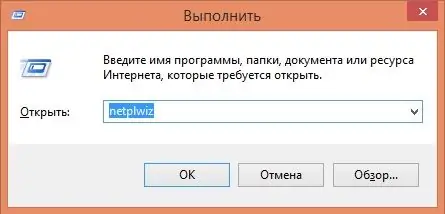
Step 2
In the User Account Control window that appears, uncheck the box "Require username and password", and then click OK. The computer will then ask you to enter a password to confirm the changes.
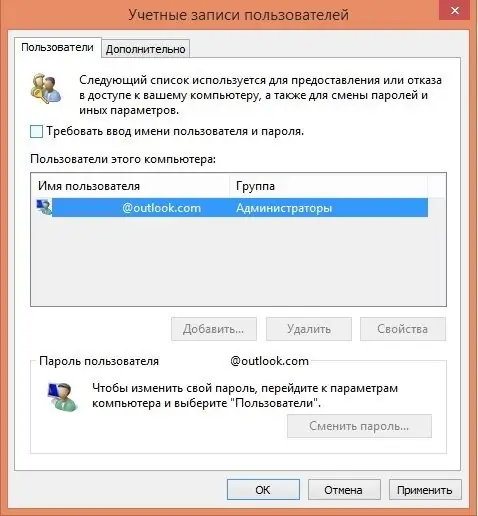
Step 3
Restart your computer, only after this change will finally take effect, and Windows will no longer require you to enter a password at boot time.






