Everyone knows how inconvenient it is to work with a slow computer, but few people know that you can significantly increase its speed in just 3 simple steps.

Instructions
Step 1
If the computer does not have enough RAM, it tries to use part of the hard drive. This part is called the swap file. To change it, right-click on "My Computer", then on "Properties". In the new menu, go to "Advanced" - "Options" - "Advanced" - "Change". Change the minimum and maximum paging file size to 8192, click "Set".
It is not recommended to install the paging file on the hard disk where the operating system is installed. Better buy a cheap flash drive from a store and install a swap file on it. But do not install a swap file for your work stick and portable HDD! This can lead to frequent operating system crashes.
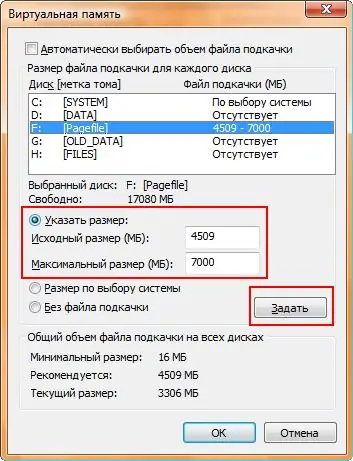
Step 2
Defragmentation is a very effective way to speed up your computer. The fact is that data is not written to the HDD one after the other, but to the nearest free space. Gradually, chaos forms on the hard disk, as a single file can be broken into hundreds of small pieces scattered across the disk. Defragmentation brings a file together, thereby reducing the time it takes to access that file.
To defragment the disk, right-click on the disk, go to "Properties" - "Tools" - "Defragment …". Please note that you cannot write or delete files during defragmentation! It is highly advisable to turn off all programs and turn off the antivirus, otherwise you may lose some of the data.
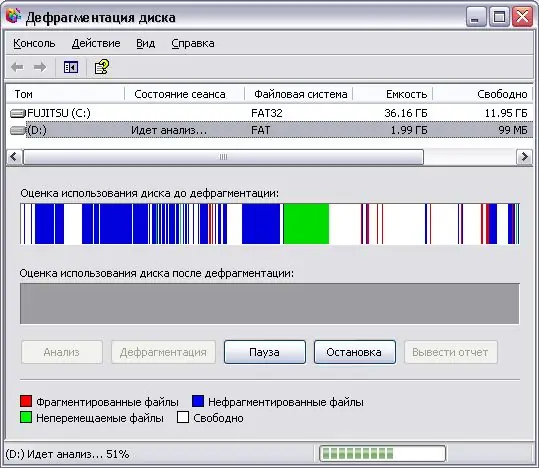
Step 3
Deleting temporary data is one of the most effective ways to speed up your computer and free up disk space. Browser cache, temporary files of remote programs, OS logs - all this junk will lie like a dead weight on your computer until you delete it.
You can clear your computer of temporary data using the CCleaner program, and you can also disable the startup of applications you do not need in it.






