The computer can slow down not only because of the weak iron. In most cases, you can significantly improve your computer's performance in three simple steps.

Instructions
Step 1
Disable visual design. Right-click on "My Computer", go to "Properties" - "Advanced system settings" (for Windows 7) - "Options" - "Performance". We select the item "Provide maximum performance".
This step will disable some of the beautiful effects of the operating system, for example, beautiful shadows on files and folders, the outline of files when they are moved to another folder, etc.
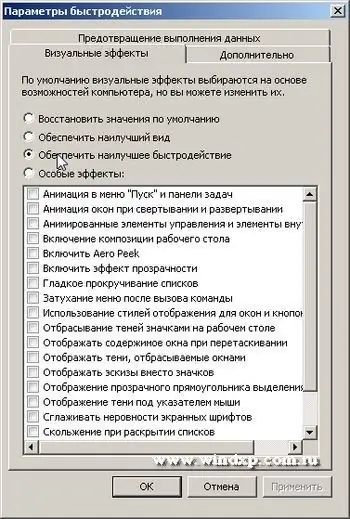
Step 2
Some programs that you rarely use remain at startup and start automatically when you turn on your computer. The computer wastes its resources on programs that you do not need at the moment. It can be Skype, ICQ, monitor configuration program, etc.
To disable unnecessary applications from startup, click "Start" - "Run" (if you have Windows 7 - click "Start" and click on the search box), then enter msconfig and click "OK". In the window that appears, go to the "Startup" tab and disable all applications except those really necessary, for example, antivirus.
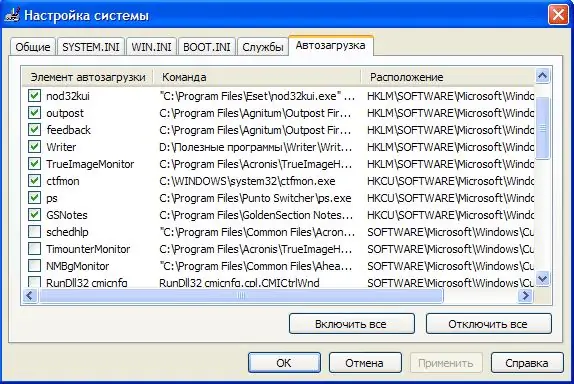
Step 3
Over time, a lot of unnecessary data accumulates on the computer, such as operating system logs, old files from remote applications, and other junk.
You can remove all this junk using the popular CCleaner program. With its help, you can also disable unnecessary programs from startup.






