It is very convenient to have an antivirus program always at hand. After all, there are situations when you need to urgently rewrite information from someone else's computer. If this computer does not have an antivirus program, of course, you can take the risk and write the files at your own risk, hoping that there will be no viruses there. But it is better to do it differently: write the antivirus to a USB flash drive, which can then be connected to any computer and check the system.
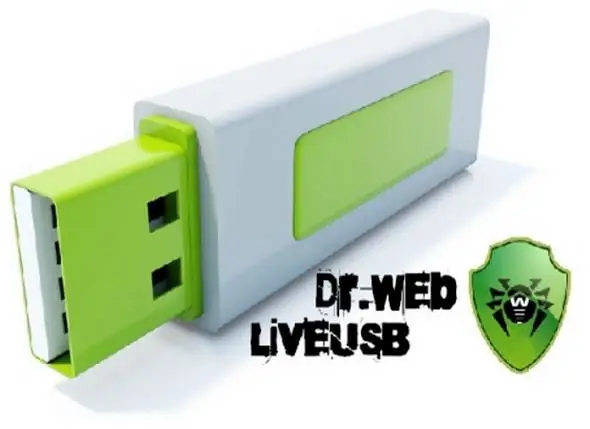
Necessary
Computer, antivirus, flash drive, UNetbootin program
Instructions
Step 1
Before installing an antivirus program on a USB flash drive, you need to download the antivirus from the Internet. But downloading is not a regular antivirus, but a special assembly that can be installed on a flash drive (for example, Dr. Web LiveUSB). Live USB means that this version of the antivirus is designed to be installed on flash drives. You can download a special build of the program from the official website of the antivirus located a
Step 2
You can install the antivirus using the UNetbootin program. Download it from the Internet and install it on your computer. When the program is installed, launch it. Once launched, find the "Disk Image" item. At this point, select ISO. Then find the item "Type" and select USB in it. In the line "Media" select the USB flash drive on which the selected antivirus program will be written. This flash drive should not contain any information. Any information must be deleted not in a simple way, but by formatting the flash drive.
Step 3
Then, opposite the "File image" item, left-click on the browse button and specify the path to the folder where the antivirus is saved. Click OK. After that, the process of installing the anti-virus program on the flash drive will begin. After its completion, a notification will appear in the program window stating that the antivirus program has been successfully installed. Please note that in such assemblies of antivirus programs, only the basic functions of the antivirus will be available. The rest of the functions will be blocked. In addition, the scanning speed will be slower.
Step 4
In order to run the anti-virus program, turn on the computer. Wait for the operating system to load. After that go to "My Computer" and open the USB flash drive. Then click on the program icon and the antivirus will be launched.






