After the release of a program, its manufacturer, as a rule, continues to work on it - previously unnoticed errors are eliminated, new features are added and existing capabilities are improved. As improvements accumulate, the manufacturer releases new versions of the program containing all these changes. If you have a basic version, then, in most cases, you can also upgrade to new versions.
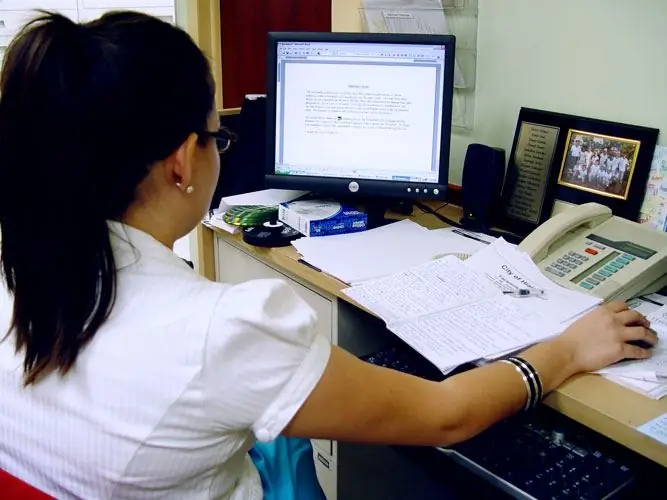
Instructions
Step 1
Take advantage of the automatic update function over the Internet - this is the easiest way possible. Many programs are able to do this on their own and in their settings, as a rule, the auto-update option is enabled by default. For example, in the program for viewing websites ("browser") Mozilla FireFox, this setting is located on the "Updates" tab of the "Advanced" section of the window, which opens via the "Options" item of the "Tools" section of the browser menu. For this program to be updated automatically, without your participation, there must be a check mark under the words "Automatically check for updates for" in the "FireFox Browser" field and in the "Automatically download and install updates" field. In other programs, this process may be organized differently - look in the help for the program for the text "automatic update".
Step 2
Download the updated version from the manufacturer's website and run the resulting file if automatic updates are not provided in the program. It is possible that for a normal update it will be necessary to close the program, enter the license code, restart the computer or do something else - you will receive all the necessary instructions from the program itself during its operation. The program does not have to be downloaded via the network, it can be a new version on an optical disc from a store or on a flash drive from another source.
Step 3
Contact the program manufacturer if you have a service contract with them. In this case, it is better not to update the software yourself without informing (at least by phone) the seller of the software product. This must be done, since you may not be aware of some features of the update procedure, which small software vendors often do not document. As a result, something during the update process may go wrong as you expect, and there may be difficulties with the seller's warranty obligations.






