FLV videos are an integral part of the Internet today. They work on the player engine with Micromedia Flash technology. If desired, the videos downloaded to your computer can be converted into the familiar AVI format.
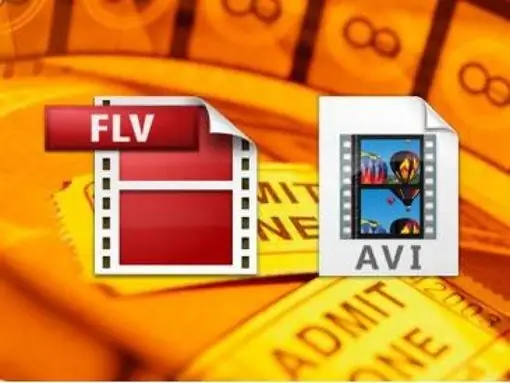
Instructions
Step 1
Download and install a video converter. This Windows program allows you to convert files to various video formats. You can choose from numerous applications such as Extra Video Converter or Free Video Converter. Some resources allow you to convert videos online.
Step 2
Run the converter program and import the FLV files into it. You can do this by simply dragging and dropping them into the main application window, or by selecting the "Open" item in the top menu.
Step 3
Select the format to convert the video to. You can specify the most common one - AVI or one of the others to choose from. For example, Free Video Converter lets you convert files to ASF, WMV, MP4 and even Zune formats.
Step 4
Specify the appropriate video and audio options. Various types of codecs, video sizes and aspect ratios, frames per second and bit rate are available to users. Choose them according to your hardware requirements, as high-resolution and bitrate files can slow down on slower computers. If you can't figure out what to choose, leave the default settings.
Step 5
Select a location to save the converted AVI file by clicking on the "Save" tab in the main program menu. You can check the box to save the new video file in the same directory as the FLV file, or specify a different location on your hard drive.
Step 6
Click on the "Convert" button. This process may take some time depending on the size of the video you want to convert and the speed of the processor. To make the conversion process faster, uncheck the box next to the "Video Preview" item in the settings.






