Anti-cheat is a special program that is installed on the game server to protect against the use of cheats (codes for hacking the game). With this add-on, you can also disable and ban unscrupulous players.
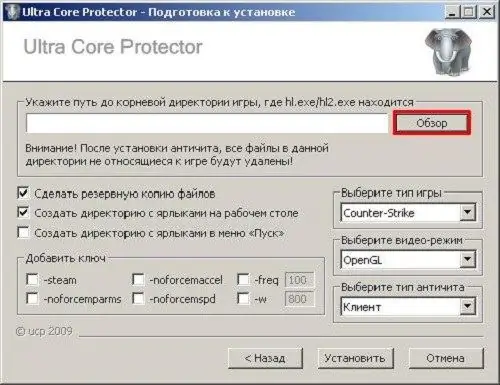
Necessary
- - computer;
- - installed game server.
Instructions
Step 1
Download the installation file for the free Ultra Core Protector anti-cheat program. To do this, follow the link https://www.ucp-anticheat.ru/download.html, select the desired product and click on the "Download" button. Wait for the installation file to download, run it. Select the Russian language and click on the "Next" button to start installing the anti-cheat.
Step 2
Agree with the terms of the license agreement in the opened window of the installation wizard, click on the "Next" button. In the next window, you need to select the folder where the game is located. To do this, click on the "Browse" button, select the desired directory, select the executable file of the game and click "Open". In the same window, you must select the game for which you want to install the anti-cheat, video mode, as well as the type of anti-cheat. Add the steam key, if the version of your game is steam, or patch 33. Click on the "Install" button.
Step 3
Wait until the installer completes the installation of the anti-cheat, click on the "Next" button when it becomes active. To start the game immediately, check the box next to the "Run" field and click on the "OK" button. To configure the anti-cheat, go to the folder with it, which is located in Program Files, open the ucp.ini file using the Notepad program.
Step 4
Next, go to the Settings line, set the priority of the gameplay, for this, near the Priority = command, set its value from 1 (low) to 6 (above average). Next, in the Game = field, you can enter the name of the game. To select the Russian language for displaying errors in the Language = field, enter the value 1.
Step 5
Save the changes to the file after entering all the necessary settings. To do this, select the "Save" command from the "File" menu and close the program window. In order to install the anti-cheat on the licensed version of the game, specify the steam / steamapps / "Username" / counter-strike folder, run steam before starting the anti-cheat.






