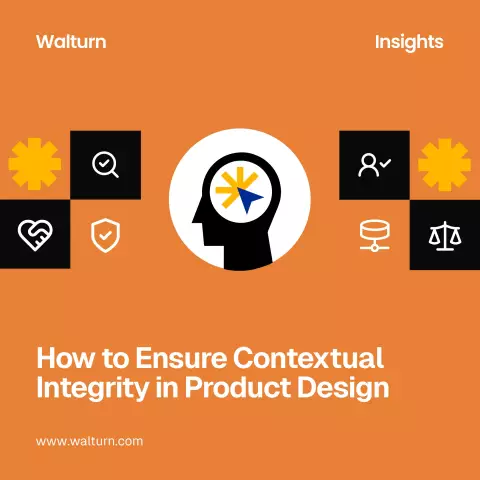A conditional map of the location of files on any medium can be represented as a hierarchical structure - there is one most important folder, inside which files and smaller folders are placed, and inside each subfolder there can be its own set of folders and files. The largest folder containing all the others is called the "root" folder. However, each medium can have a large number of directories, which in a certain context can be called root.
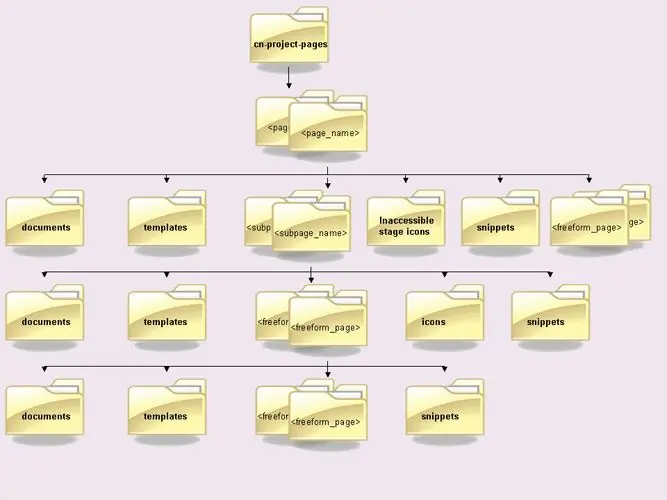
Instructions
Step 1
Determine what structure we are talking about in relation to a specific root folder. For example, for the operating system installed on your computer, the root directory may be a folder with the address C: Windows - this is where the OS software components are installed and it is the main one in the system folder hierarchy. Whereas for the Skype program, the root folder will be the folder where this program is installed - C: Program Files Skype. Similarly, the root directories on the web server where your site is hosted may differ depending on the context. If we are talking about the root folder of your account, this is one folder, and the root folder of any of your sites on this account should be searched for at a lower level of the hierarchy.
Step 2
Run the standard file manager of your operating system if you need to open the root folder located on any of the hard drives of the computer, external media or on available resources on the local network. In Windows OS, such a file manager is "Explorer" - it is launched by double-clicking on the "My Computer" shortcut on the desktop or by pressing the WIN + E key combination.
Step 3
Expand the folder tree sequentially in the left pane of Explorer to go to the root directory you need. If you are looking for the root folder of a disk, then it will be enough to click its icon. If the required root directory is located deep enough in the directory structure, then you can type (or copy and paste) the path to it in the address bar of "Explorer" and press the Enter key. You can find out the full path to the root folder, for example, in the properties of the program shortcut placed on the desktop.
Step 4
Go to the file manager of your hosting provider or open the FTP client program and connect to the hosting, if the required folder is not located on a web server. To open the root folder of your account, simply navigate up one level in the folder hierarchy, as far as possible. The server security system is configured in such a way that it will not let you go above the root directory of your account.