Media Player is the standard program for watching video in Windows operating system. This application is installed with the system and is located in C: Program Files (x86) Windows Media Playerwmplayer.exe.
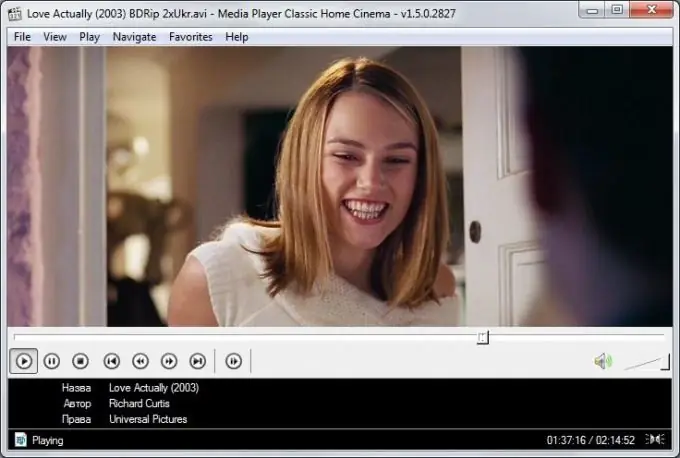
However, many users point out the disadvantages of Windows Media Player. Among them is "heavy weight", ie. its use of a relatively large amount of computer resources, as well as the impossibility of playing some formats. And for the user, one of the main criteria is the “omnivorousness” of the player, so that with its help alone one can watch any video. One of the popular programs is CyberLink PowerDVD (https://www.cyberlink.com/products/powerdvd/). It is a product that essentially simulates the operation of a DVD player. It supports the operation of various media (CD, DVD, Blu-Ray), plays almost all video formats, has a customizable interface, is also capable of playing audio, viewing photos, and has many additional features. However, for some, a significant disadvantage may be the fact that this program is not free. If you are interested in an easy-to-use and easy-to-use player, check out KMPlayer (https://www.kmplayer.com). It is distinguished by support for a huge number of video formats due to built-in codecs that are not registered in the system. This allows you to reduce the consumption of resources, so the speed of the player leaves no complaints. Other features of the KMPlayer program are extensive video customization, playback of damaged files, work with subtitles, sound normalization, etc. Another well-proven player is the Media Player Classic Home Cinema (https://mpc-hc.sourceforge.net). It is distinguished by the absence of "unnecessary functions", due to which it is small in size and undemanding to resources. At the same time, with the main task - playing video - it copes well: it supports a huge number of formats, working with DVDs, damaged files and subtitles, switching audio tracks, creating screenshots, etc. Among other popular players are: - Real Player (https://www.realplayer.com); - WinAmp (https://www.winamp.com); - Quick Time (https://www.apple.com/ru/quicktime/); - BSPlayer (https://www.bsplayer.com), etc.






