When you use licensed discs, there is a desire to completely bypass the check and view the entire content faster. Authentication takes time. And I want to run the game faster, for example. In this situation, special software will help, which in turn allows you to completely bypass disk checks, creating virtual copies.
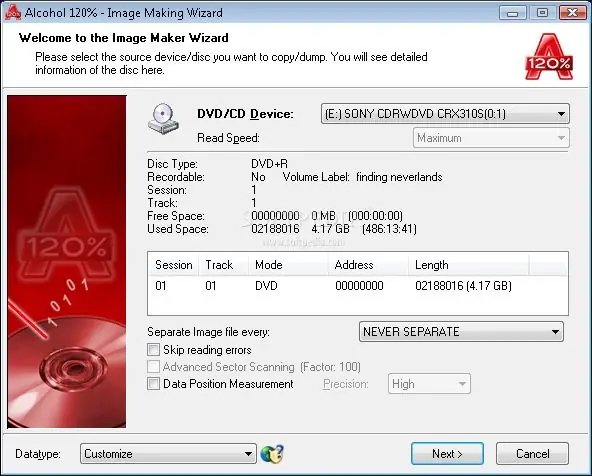
Necessary
Personal computer, Alcohol program
Instructions
Step 1
In order to bypass the disk check, you will need the Alcohol program and any HEX editor, for example WinHEX. Run the Alcohol utility, which you can download on the Internet. Go to the subsection "Data types". On the right are the protection lists. Choose any, for example StarForce 1/2/3. Change the "Accuracy" section from "Normal" to "High". Click OK.
Step 2
Click on Create Image. Set "Data Type" to StarForce 1/2/3. Select the drive where your disk is located. Set the speed to 4x, and click "Next". Select the path and folder where you will save the future disk image. Click on the "Start" button. Alcohol will ask you to select the DPM measurement speed, select 4x. Click the "OK" button. Nothing needs to be done while removing the DPM (topology). All extraneous programs must be turned off. The topology process ends and disk copying begins. When 1% appears, click the Cancel button. When the question "Delete" appears, put "no".
Step 3
Next, you need to trim the image. Open the resulting file in the WinHex editor. The file will be with the *. MDF extension. In the View menu (top), set the Text display only option. Now find the names of the files from the disk in this list. First, they will go with normal text, such as AUTORUN. EXE, then with such A. U. T. O. R. U. N.. E. X. E. Find the name of which file, written in a normal way, the files begin with a dot. After you have found the file, place the cursor on it and switch to the Hex display only view (all in the same place in the View menu). After the cursor position, find the following sequence 00 FF FF FF FF FF FF FF FF FF FF. Select all the text (with a simple selection).
Step 4
Right-click, select the Edit tab, after Copy Block and Into New File. Save where you want, and name it the same as the original file was named (with the extension MDF). The file will be approximately 200 kb (depending on the number of files on the disk, the size may vary). Now throw this file and MDS into one folder. Now you can mount the image to Alcohol.
Step 5
Go to the registry. Click on "Start" and select "Run." In the "Command Line" write the word regedit.exe. Click "Ok". Open such a section HKEY_LOCAL_MACHINESYSTEMCurrentControlSetEnumRootSYSTEM. There you will see four folders (0000, 0001, 0002, 0003). Find in which one the Service parameter has the value a347bus. On the found folder, right-click and select "Permissions …". In the window that appears, select the SYSTEM user. Set it to "Full Access" and "Read" bans. Click on the word "OK".






