The procedure for resizing a table depends on the purpose of its use and is performed by different methods in Microsoft Word, Microsoft Excel and HTML applications.
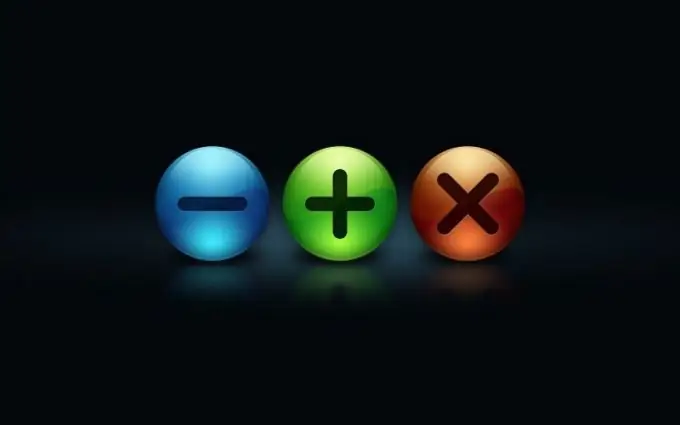
Instructions
Step 1
Specify an arbitrary cell of the Excel table and open the "Tools" menu of the upper toolbar of the application window (for Excel tables).
Step 2
Click the Design tab and click the Resize Table button in the Properties section (for Excel tables).
Step 3
Specify the desired cell addresses in the "Select a new data range for the table" field and click the OK button to confirm the application of the selected changes (for Excel tables).
Step 4
Point with the mouse cursor to the lower right border of the selected table and wait until the cursor transforms into a double-headed arrow (for Excel tables).
Step 5
Drag the border to the desired location to resize (for Excel tables).
Step 6
Select the columns to be changed in the Word table and open the Table menu in the upper toolbar of the application window (for Word tables).
Step 7
Select the "Table Properties" item and go to the "Column" tab of the properties dialog box that opens (for Word tables).
Step 8
Specify the desired column widths in the appropriate fields and confirm your choice by clicking OK (for Word tables).
Step 9
Click the Table tab of the Table Properties dialog box and specify the desired options in the appropriate boxes (for Word tables).
Step 10
Confirm the application of the selected changes by clicking OK (for Word tables).
Step 11
Remember that the original dimensions of the HTML table are not set and are determined according to the contents of the cells. To resize the created table, move the mouse pointer over an arbitrary cell and wait until the cursor transforms into a double-headed arrow (for HTML tables).
Step 12
Define the existing table sizes in the special ruler fields at the top and left of the window and move the arrow to the desired location (for HTML tables).
Step 13
Make sure that the obtained parameters correspond to the desired ones in the additional window of resizing (in brackets data of the resizing are indicated relative to the existing size) (for HTML tables).






