Flash technology makes it possible to create both entire websites and its individual elements: menus, headers, and so on. You can add a Flash map to your web page.
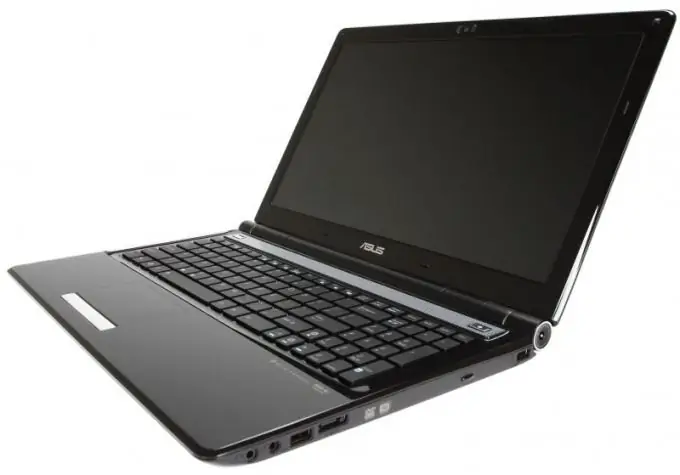
Necessary
Adobe Flash CS3
Instructions
Step 1
Prepare graphics for the flash card. Note that vector graphics are more compact and allow you to create a smaller movie. Therefore, draw the map using a vector image editor such as Adobe Illustrator. Save the resulting graphic file to create a flash card.
Step 2
Launch Adobe Flash CS3, import the file to the scene. Convert the layers of the map to flash, for this, check the box next to the Place objects at original position field when importing. After that, you will see a set of objects on the stage.
Step 3
Edit them - add borders. Double click on the object, enter edit mode, then grab the Ink Bottle tool, fill the borders with a different color from the background. Repeat this action for all objects on the map.
Step 4
Convert the created objects into a single vector image, for this use the Break Apart operation. Next, create clips or sprites from the objects, assign a name to each one to perform the necessary actions on it using scripts. Select the borders of the regions and convert them into one clip, place it on the layer that is above the clips with regions.
Step 5
Write a code for your card, for this, highlight the main parts of the card. As a rule, these are areas or regions, and their behavior is the same. Therefore, write a Region class that implements the behavior of all objects. Next, attach the class to the library symbols.
Step 6
Load the Xml data, initialize the objects of the interactive map using them: color the regions, set those areas that will respond to a mouse click. To do this, use the creation of an Xml class that loads the data file and processes it.
Step 7
Create a new layer in the file with graphics, put in it the code that will initialize the map: load data, prepare displayed objects for work. After downloading the data, the card will start up and work. A sample code can be viewed at






