Today, USB flash drives have occupied their niche as a universal mobile storage and information storage medium. However, there are times when you need the full volume of the flash drive, and the files begin to "wander" to the hard drive and vice versa. Meanwhile, you can store the necessary programs on DVDs or CDs intended for recording.
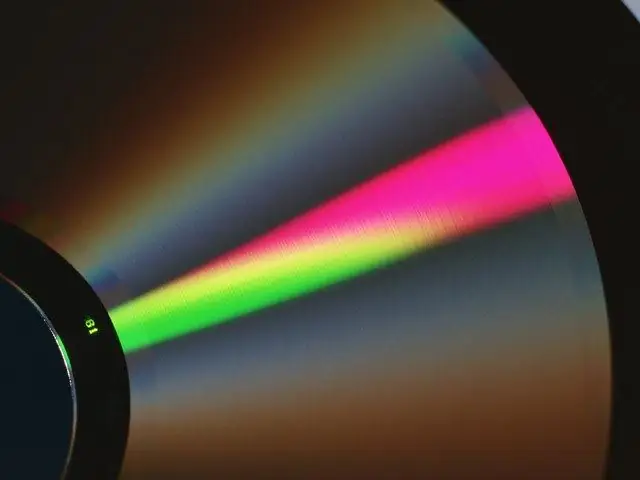
Instructions
Step 1
The easiest way to burn is to use the standard Windows burning software. Insert the disc into the drive and close it. The autorun window will open, in it you need to select the line "Write files to disk". Next, specify on what media you want to burn them: USB or CD / DVD. In the line above, set the drive name. Click next.
Step 2
A blank window opens with a hidden Desktop.ini file. In this window you need to copy the required software files. This can be done via the clipboard or by dragging and dropping from window to window. The required file or directory will appear in the window. Click the Burn to CD button and wait for the burning process to finish.
Step 3
There are a number of programs specialized for burning discs. For example, the Nero package. It is paid, but with a trial period. Download it from the developer's official website and install it on your computer. Start the Nero Burning ROM application. The "New Project" window will open. In its tabs, configure the required recording parameters (recording speed, multisession availability, etc.). If the files to be burned contain those with a capacity of more than 1 GB, it is worth using the UDF compilation type (for DVDs). Click New.
Step 4
The opened window will be split into two halves. On the left is a list of files to be written. On the right - those on the media. Select the path of the required file in the right window and drag it to the right window. Similarly, you can drag and drop from directory windows. When the required files are ready to burn, click the "Burn" button, in a new window - "Burn". Wait for the recording to end.
Step 5
Writing to disk in other similar programs is performed in a similar way. The names of options, functions or buttons may differ depending on the interface of the program manufacturer, but the principle will be the same.






