Hex editor is used to edit data presented in hexadecimal code format. Most often, with the help of such applications, changes are made to files created using any programming languages, and then compiled. For example, in executable files (extension exe, ex4, etc.), in files of connected resources (dll, res, etc.), disk image files (iso, mds, etc.).
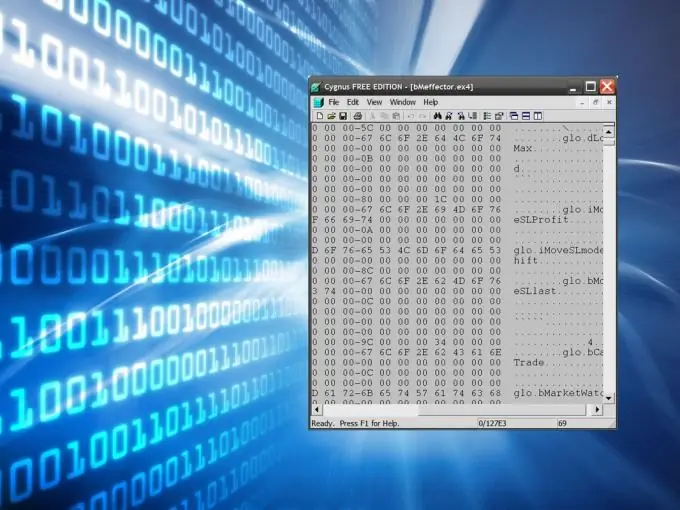
Instructions
Step 1
Take advantage of the built-in hexadecimal code editor, which is included in most applications for developing or editing software products in compiled languages. For example, such an editor should be part of an integrated development environment, debugger or disassembler program.
Step 2
Find a standalone application for editing hex codes on the Internet if you do not plan to do programming all the time. In this case, it makes no sense to install powerful development tools with a built-in hex editor. On the net you can find a sufficient number of programs of this kind, both in a paid version and free. For example, it could be the Cygnus Hex Editor application. It is an editor with a very simple interface and, moreover, does not require installation - it is ready to work immediately after downloading to your computer. The free version can be obtained on the developer's website, direct download link
Step 3
Press the key combination ctrl + o after loading and launching the hex editor - this will bring up the file open dialog on the screen. Find the file whose code you want to edit and click the "Open" button. On the left side of the application window, a table will be located, representing the bytes of information stored in the file, in hexadecimal codes, and on the right side, the corresponding ASCII character codes will be placed. You can edit both options - HEX and ASCII, and the changes you make will be reflected in both tables at the same time. To save all changes made in the original file, press the key combination ctrl + s.






