The need to edit PDF files does not arise often, but it usually catches by surprise. Editing programs will help you to edit bookmarks, text, comments, make an inscription, select or cut out a fragment, add an image, and also perform other actions with a PDF document.
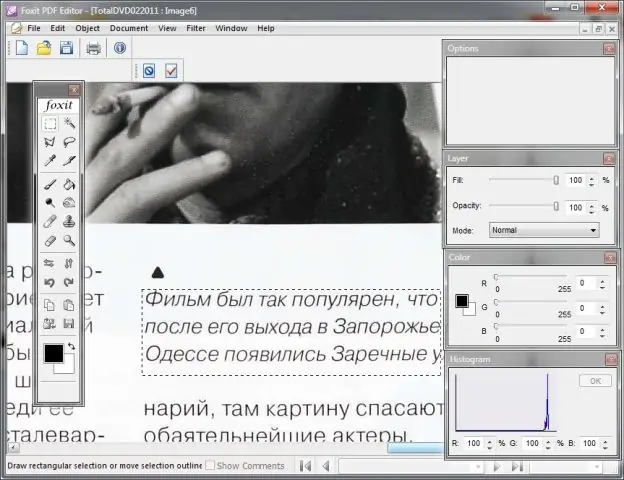
It is necessary
- One of the programs: Adobe Acrobat Pro, VeryPDF PDF Editor, Jaws PDF Editor, Foxit PDF Editor or any similar program.
- You can download the programs on one of the official sites: www.adobe.com, www.verypdf.com, www.jawspdf.com, www.foxitsoftware.com and others.
Instructions
Step 1
All programs have a similar interface, so let's look at the basic principles of editing using Foxit PDF Editor as an example.
Step 2
Run the program and open the PDF file using the File - Open menu. After adding a PDF document, the program interface will change, the navigation menu and the main toolbar will appear. In this mode, you can add a new page, edit bookmarks, text, add a new image, etc.
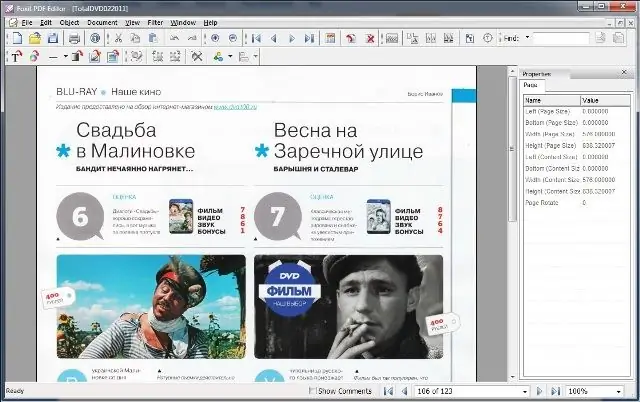
Step 3
Double-clicking on the document page will open an image editing mode similar to the Photoshop interface. In this mode, you can edit the PDF document just like any photo in Photoshop. On the toolbar, you can find the basic tools for working with a vector image. You can return to the main program window by clicking the Save and Close Image Editor button in the menu.
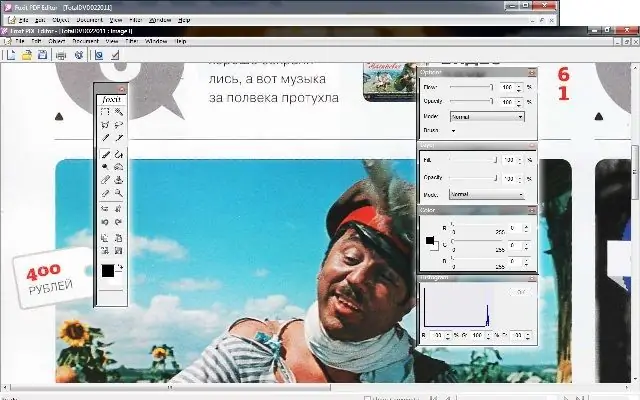
Step 4
You can save the result obtained, as in any other program, by pressing the Ctrl + S keys or by choosing File - Save as from the menu.






