Scanned documents sometimes require corrections, but how can you do this if a text document has been converted to an image? There are at least two main ways to solve this problem.
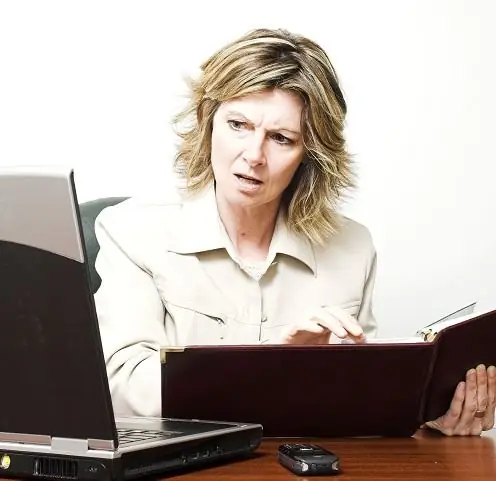
Instructions
Step 1
It is common practice to scan documents and send them to colleagues and business partners in PDF format. But it is precisely with editing files of this format that users have the most problems. You can solve them both with the help of one of the free programs, and by converting a file from PDF to Word document.
Step 2
To make corrections or additions to the scanned document in PDF format, use the CutePDF program, a free version of which can be downloaded from the official website of the developers at www.cutepdf.com. Load the document into it in the traditional way through the File menu and the Open command, and then start editing
Step 3
If you have a large document on several pages in front of you and you need to edit a lot, use an online or offline converter to convert PDF to Word. Online conversion can be done on the website https://www.pdfonline.com/pdf-to-word-converter/. Just upload your PDF and after converting, download the finished Word document
Step 4
As an offline converter, you can use the Some PDF To Word Converter program, which can be downloaded from the official website at https://www.somepdf.com/some-pdf-to-word-converter.html. Install the program on your computer, add a file and get a text document as a result of conversion.






