The most suitable tool for all kinds of deformation of images is any of the graphic editors. For example, Adobe Photoshop will stretch a drawing in any direction with a minimum of your time.
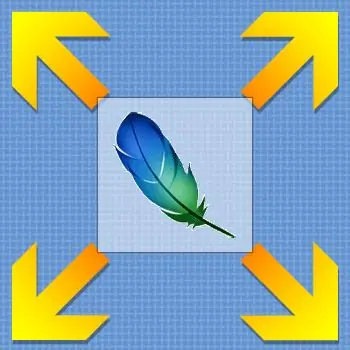
Necessary
Graphic editor Adobe Photoshop
Instructions
Step 1
After starting the graphic editor, you need to open the desired image file in it. To do this, click the "File" menu item and select the "Open" item. The same can be done using the "hot keys" CTRL + O. In the dialog box that opens, you can view the picture even before opening the file. Find the file you want and click the "Open" button.
Step 2
Then open the "Image" section in the Photoshop menu and select "Image Size". This action corresponds to the hotkey combination alt="Image" + CTRL + I, you can use it.
Step 3
There are two sections in the size settings window. The lower one is more convenient when working with images intended for printing. The upper one is designed to work with screen sizes of images. If you are going to use a picture on a computer (or computers), then use this section. If you check the "Maintain aspect ratio" checkbox, the picture will be stretched proportionally, that is, when you change the width, the value in the "Height" field will change proportionally without your participation. Sizes can be changed both in absolute units and in relative units - as a percentage of the original size. After selecting the units of measurement, set the values you want, and then click the "OK" button.
Step 4
If you don't like the result, undo this transformation with the CTRL + Z keyboard shortcut and try repeating with different width and height values. When you get a satisfactory result, save it. This can be done by pressing the keyboard shortcut CTRL + S. Photoshop will prompt you to change the image quality settings. Do this if necessary. Then press the "OK" button and the stretching procedure will be completed.






