The working window of the computer is a part of the system interface. But for beginners who have just got used to the very first basics of managing their own personal computer, this term is unfamiliar and will certainly cause obvious difficulties when trying to understand it. If the variety of the menu in the window can be somewhat confusing, then the inability to manage its size can cause real inconvenience.
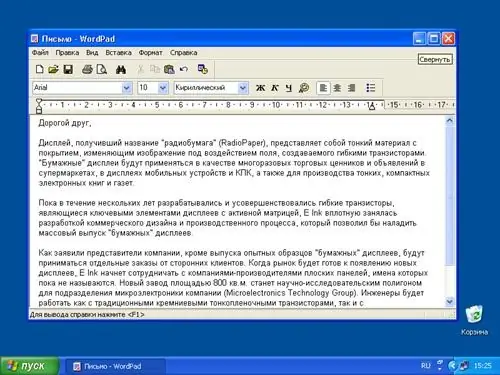
It is necessary
Windows computer, basic computer skills
Instructions
Step 1
To stretch the window, move the cursor to the upper right corner of the working window. You need a square icon located between the close cross and the dash that folds it. This will expand the window to full screen. With one click of the left mouse button on it, you will achieve the desired result. By clicking again there you will return the previous window dimensions. There is another way to fully maximize the window. To do this, just double-click on the upper edge of the window, or rather, on its header. In this case, the changes are also reversible with repeated exposure.
Step 2
Use the cursor arrow at the edges of the window if you want to freely control its size. Move the cursor at any of the edges until it turns into a double arrow. Then, while holding down the left mouse button, drag the edge to the side. The type of change you want to make depends on the selected side of the window. Accordingly, the height changes when you grip the bottom or top edges, and stretching the right and left edges adjusts the width. It is not so easy to obtain the correct square shape in such ways. If you need a proportional square working window, drag it by holding the cursor on one of the corners. That is, you can expand or contract the entire window diagonally.






