Sometimes a user needs to close one or more connection ports on his computer. This can be done in several ways that do not require a lot of labor.
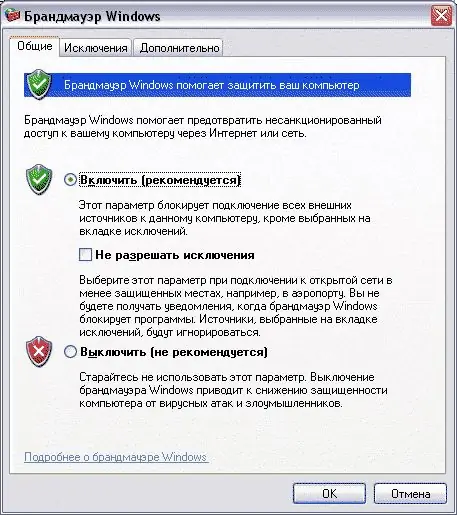
Instructions
Step 1
The easiest way is to use a third-party firewall program that restricts access to connections in accordance with the security policy. There are a lot of such programs, both paid and free, on the Internet.
Step 2
You can use the Windows built-in network packet filtering tool. Go to the properties of your connection, select "Internet Protocol TCP / IP", click "Properties", then click the "Advanced" button, select the "Options" tab, then "TCP / IP Filtering" and "Properties". Check the box next to "Enable filtering" and specify which packets to filter.
Step 3
Type "netstat -a -n" (without quotes) at the command line and you will get information about all programs and services that open ports. You can now terminate these programs and services at will, or leave them alone.






