The problems of exchanging various resources and information arise for many users at the initial stage of working with a PC. In order not to constantly exchange information using removable media, there are various local networks. Modern operating systems allow very fine tuning of the settings for sharing the necessary files and folders. At the same time, all kinds of anti-virus programs and firewalls are aimed at protecting your system, and therefore at limiting network connections. In this regard, the question arises: "How to make collaboration in the network pleasant and easy, without wasting nerves and time?"
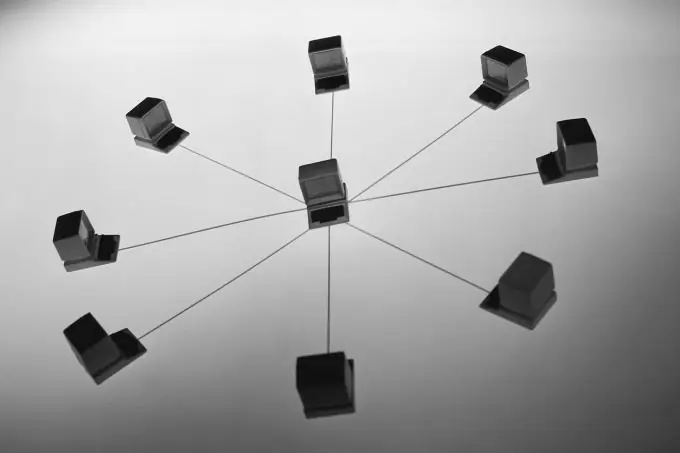
Necessary
- 1 computer
- Administrator account
Instructions
Step 1
Disable firewall. This is a very important point, because half of the problems with public access arise precisely because of the blocking of "malicious" computers by the firewall. Go to Start - Control Panel - System and Security - Windows Firewall - Enable or Disable Firewall, and select "Disable Windows Firewall" from all the options.
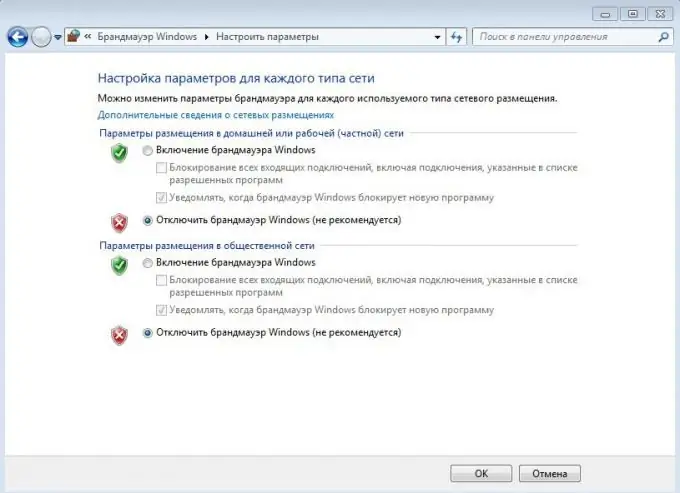
Step 2
Disable firewall. Setting up a firewall, and even more so showing this process on all kinds of programs, is a long and tedious process. In this regard, if there is no access to the necessary folders, it is easier to disable the firewall. In NOD32 antivirus, this is done as follows: open the antivirus window, go to the settings tabs - personal firewall and select “disable firewall (do not filter traffic).
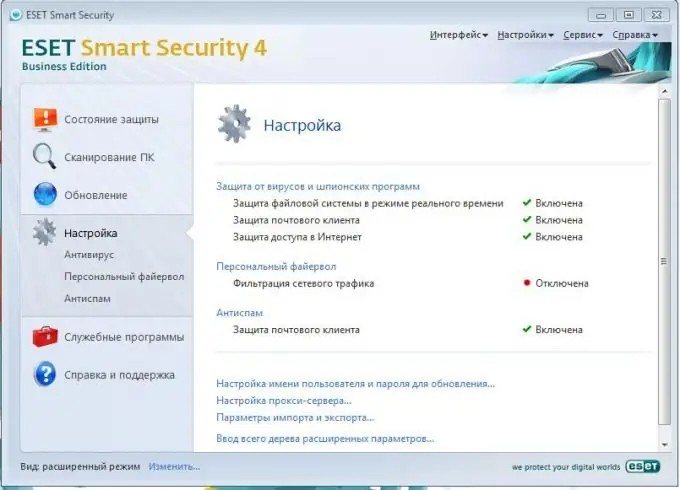
Step 3
Sharing folders or files. Everything is simple here: select the files or directories you need, right-click on them, go to the Sharing tab and select the "homegroup (read and write)" item. From that moment on, all users of your network, whose status is "home network", received unlimited access to these folders and files.
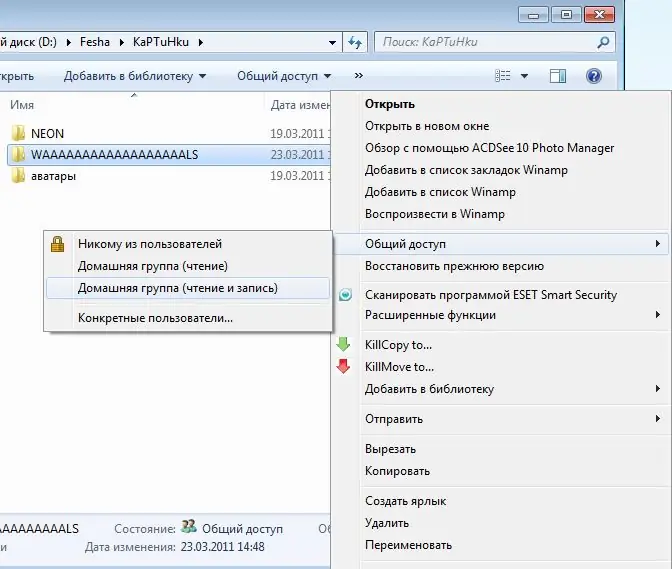
Step 4
If suddenly, after reinstalling the OS, you yourself cannot access certain directories or files, proceed as follows: select a folder and go to its properties, go to the "security" tab, select your user, and by clicking the "change" button, provide yourself all the rights you need.






