Files with the dll extension (Dynamic Link Library) contain compiled libraries of program codes and resources. Resources can be images, text, audio and video clips, cursors, and other elements used by application executables. You can view and even make changes to such files using various software, although this may lead to the inoperability of programs using such files.
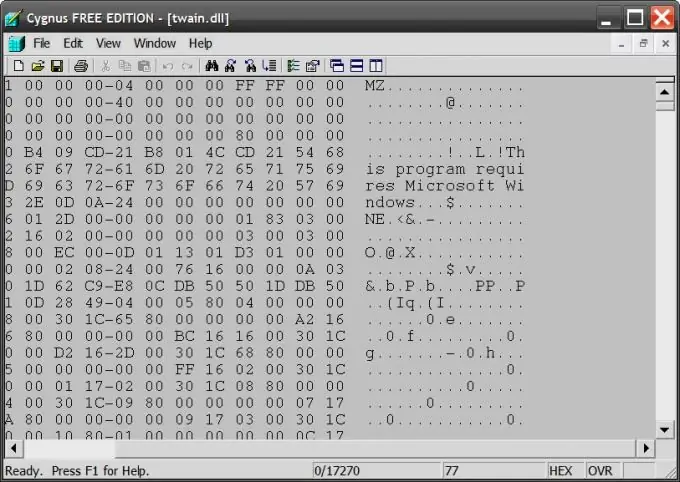
Instructions
Step 1
Use any disassembler program to get access to view and change the code of dll files. You can find a lot of such applications on the Internet - for example, download the free version of Cygnys Hex Editor. This program has a very simple interface and does not require installation. To download, use the direct link to the corresponding page of the manufacturer's website - https://softcircuits.com/cygnus/fe. Immediately after downloading, the program will be ready for use. The contents of the dll file in it are displayed simultaneously as a table of hexadecimal codes and text symbols - you can edit both views, and the changes will be reflected in both tables
Step 2
Use a specialized viewer to view and replace resources placed in dynamic library files. For example, Resource Hacker makes it possible not only to see and edit the code inside such a file, but also shows the appearance of the resource created by this code - an image, a cursor pointer, etc. The program interface allows you to replace such an image (audio fragment, video, etc.) with your own not at the code level, but at the object level. This program is also free, you can download it from this page of the author's site
Step 3
Right-click, for example, a folder icon in Windows Explorer, select Properties from the context menu, and then click the button that launches the icon change dialog for this folder. In this way, you will be able to view graphical objects placed inside dll libraries without third-party programs. This standard Windows OS component can read and display icons in the file you specified using the Browse button, but it is not intended to change the contents of dynamic library files.






