A few centuries ago, to share important news, they sent messengers on horseback, wrote long letters on bad paper and were tormented by the unknown whether the message had reached the addressee. Modern means of communication allow you to transfer messages very quickly. And, perhaps, the most popular of them is ICQ - the ICQ instant messaging program. With its help, you can send text messages, pictures, and music. But what if you received important information a few days ago, but you only needed it now? The way out is simple - look at the message history.
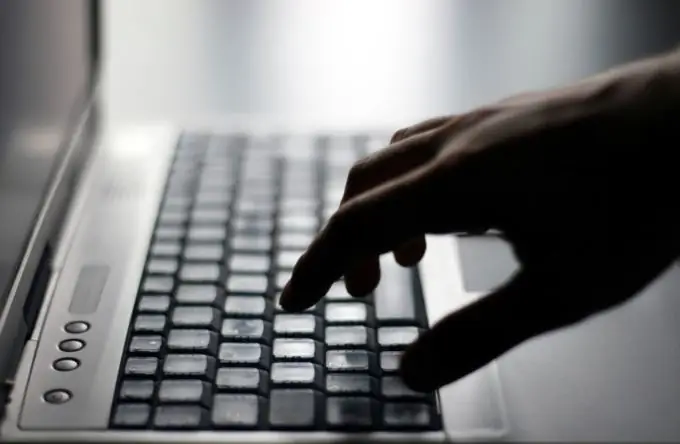
Instructions
Step 1
Download the program. A window with your contacts will appear on the right. If it is not there, right-click on the ICQ icon in the taskbar at the bottom right corner of the screen so you can open your contact list.
Step 2
Find the nickname of the person whose chat history you need in the list and click on this name.
Step 3
The third step - right-click on the name of the person you need, a window with options for further actions will appear. Without releasing the mouse button, select "Message History".
Step 4
In the dialog box that opens, you can view the history of messages with your friends. All contacts are listed in the left column, and your correspondence with the necessary person is reflected in the central part of the window. Using the scroll bar or mouse wheel, you can view it from start to finish. If you need to quickly find something specific in this correspondence, there is a search function in the upper right corner of the window - enter the desired word and see the result. Here you can also view your correspondence with other users - you just need to click on the contact's name.
Step 5
The second way to view the message history is a bit like the previous one. In the contacts window above the opened list there is a button "History" in the form of a capital letter N. Having selected the contact you need, click on the button "History". A window will open, as in the previous case, where you can read your messages to each other again.






