When communicating on the Internet, the interlocutor can send important information or files. If you don't save them right away, then it becomes problematic to find them. But even with a complete deletion, you can try to restore the message history. This is done either manually or using special programs.
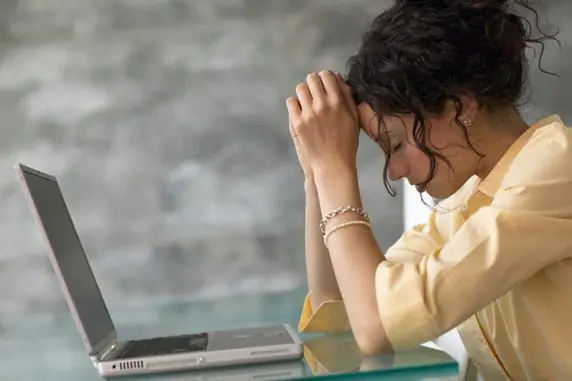
It is necessary
- - a computer;
- - Internet connection.
Instructions
Step 1
To restore the message history from ICQ, download the icq2html program from the Internet and install it on your computer. Using the program menu, you can return your correspondence, even if it was deliberately deleted. If the history disappeared, for example, when changing the login, then you can search for it on your computer. To do this, find the ICQ folder on the C drive. It should contain a folder called History, which usually stores all the correspondence with your contacts from ICQ.
Step 2
If you need to return Vkontakte correspondence, go to your page with which the correspondence was made. Download Messages. At the bottom of the page, find the "Help" item and write a letter to technical support stating that you need to recover very important messages. Soon you will receive an answer about the possibility of their recovery. If you have enabled e-mail notifications, you can search for correspondence on your inbox. However, you have not "cleaned" your mailbox, then here you will find the messages you need.
Step 3
You can find the history of messages from Skype on drive C. Find the Skype program folder (in Windows XP it is located in the Documents and Settings folder). The correspondence with your contacts is stored in a folder with the name of your Skype account. To speed up the search for Skype, click the Start button, then "Run …". In a blank line, enter the new command "% Appdata% Skype" and click OK. Select your account and search for correspondence there.
Step 4
You can also return history from the mail agent. Launch the Agent and select the contact you need. Click on the "Message Archive" button and find the letters that are important to you. This is convenient because the archive indicates the date and time of sending messages. If you configured the program to send notifications of new messages to E-mail, then look for correspondence on the mailbox. Again, this is only possible if you haven't deleted these alerts from your mailbox.






