Paint.net is a handy free graphics editor that can partially replace the expensive Adobe Photoshop. His set of tools is enough for processing photos and creating collages. In the editor itself, there is no way to create animation, and therefore you will have to additionally use the free utility UnFREEz.

Necessary
- - graphic editor Paint.net;
- - the UnFREEz program.
Instructions
Step 1
Download the UnFREEz program archive from the developer's website, unpack and install it on your computer. Start Paint.net. Its interface is very similar to that of its older brother - Photoshop, so it will not be difficult to navigate if you have used this famous editor before.
Step 2
To understand how to create animations, it's best to start with something simple, such as text. On the toolbar, click the T icon to activate the Type tool.
Step 3
On the color palette, specify the appropriate shade, on the property bar - type and size of the font. Click on the "Add a new layer" icon in the layers panel and enter the text. Using the "Save As …" command from the "File" menu, save the image to the desired folder with the.
Step 4
On the Layers panel, click the Duplicate Layer icon. A new layer will be created with the same name as the copied one. If you want to rename a layer, double click on it in the Layers panel and enter a different name.
Step 5
In the "Effects" menu go to the "Distortion" group and select the "Dents" command. Set the distortion parameters to small values first. If you are satisfied with the result, click OK to save. To undo unsuccessful changes, use the Undo command in the Edit menu or the Ctrl + Z keys.
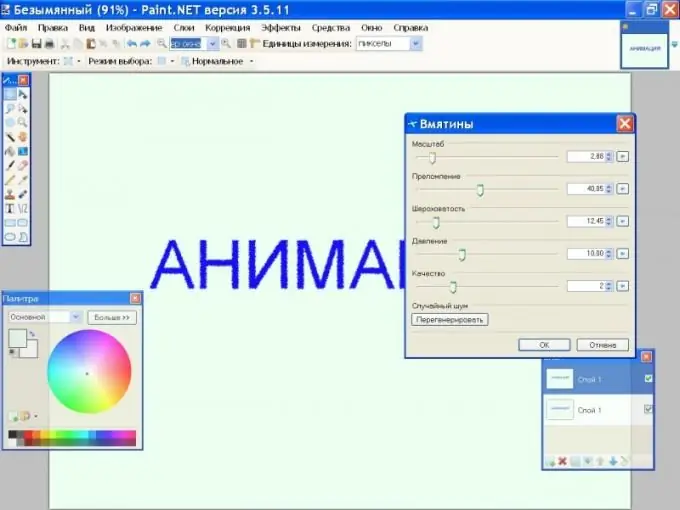
Step 6
Save the new image in the same folder under the name 2.
Step 7
Create another copy of the layer and increase the values of the distortion parameters. Save the image as 3.gif. Repeat the operation several times. The more frames you create, the smoother the animation will be.
Step 8
Open the folder with your saved gifs. Run the UnFREEz program and drag and drop the pictures into the Frames window one by one. In the Frame delay box, select the time interval for the frame change and click Make animated GIF. When prompted by the program, enter the name of your animation and the folder to save (by default, the folder with the saved.gif"






