To create a slide from several images, you can use special programs. There are many such programs today. After creating a slide, you can post it on any website or personal diary. If you have already registered a page on the site liveinternet.ru, you can make a slide directly on your page. You can add any music file you want to the slide.
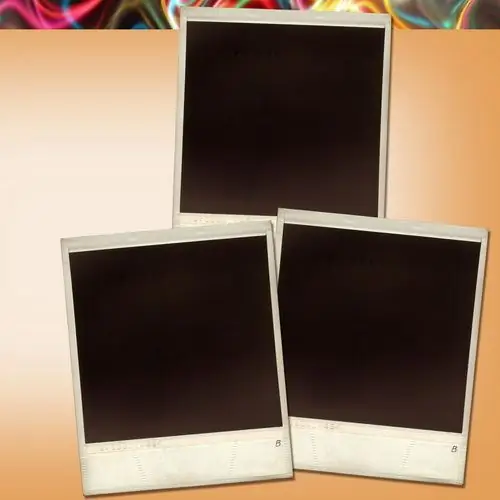
Necessary
Registration on the site Liveinternet.ru
Instructions
Step 1
To upload pictures to the site, you can use a special program created to place pictures and themes in your diary. The name of this program is "Lorelei". You can download it from the official website of the program. It is freely available. After launching it, enter your data (username and password) and click "OK". When starting the program, it is advisable to turn off its sound.
Step 2
In the main window of the program, click the "Actions" menu, select "Write a message to the diary" or press Ctrl + F1. In the message editor window, click the "Insert picture" button. In the window that opens, select one or more images, then click the "Open" button.
Step 3
Select the option to download images in a new window: liveinternet or radikal. After choosing a caption for pictures and a download site, click the "Upload to server" button. After uploading the pictures, press the HTML / WYSIWYG button - you will see links to your pictures in html format.
Step 4
All that remains is to create the code that will combine the pictures into a slideshow. To do this, you need to open your diary and create a new entry.
Step 5
Enter the following code:
[flash = image height, image width, player address? file = playlist address & displayclick = next & autostart = true & repeat = always & controlbar = none & width = image width & height = image height]. Change the playlist address to the address of your pictures. Player address - https://img0.liveinternet.ru/images/attach/c/1/3804/3804531_jp.swf or






