If, when working in the text editor Microsoft Office Word, you often use the same document forms, it would not be very rational to create them from scratch every time. It is much easier and simpler to take a ready-made template and make all the necessary changes to it.
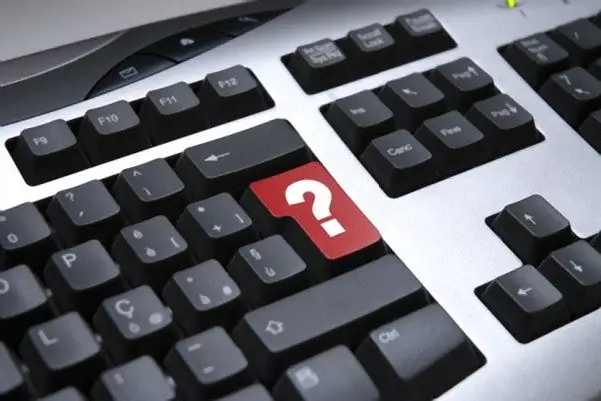
Instructions
Step 1
The Office library and the developer's site for the software have many pre-built templates that the user can install, open, and modify at any time as they see fit.
Step 2
To use the template, start the text editor Microsoft Office Word and click on the Office button in the upper left corner of the window (this button corresponds to the "File" menu section). In the expanded menu, select the New command. A new "Create Document" window will open.
Step 3
Pay attention to the left side of the "Templates" window. Select from the available list the category to which the template you need should be assigned to, and select it by clicking on the required line with the left mouse button.
Step 4
The Installed Templates section contains templates that are already installed on your computer. By clicking on it, you will see in the central part of the window all document templates available to you (templates for reports, letters, faxes).
Step 5
To open one of these templates for editing, left-click on it. The layout of the selected template is displayed on the right side of the window. Place a marker in the "Document" field and click on the "Create" button. The template will open in a new window. Edit it as you see fit and save.
Step 6
Other categories contain templates that are available on the software developer's site. To use such a template, you must first download it to your computer. The online library contains templates not only for Microsoft Office teams, but also samples from members of this community.
Step 7
To download and open a template from the Microsoft Office website, make sure your computer is connected to the Internet. Click on the template with the left mouse button, in the right part of the window, if necessary, read and accept the License Agreement and click on the "Download" button. Wait for the file to finish downloading and work with it in the same way as with other templates, without violating the terms of the License Agreement.






