As a rule, all kinds of journalists, writers and their editors have to count the number of words in texts. Recently, however, mainly thanks to the Internet, this issue has attracted the attention of an increasing number of people who are not related to these professions. Many try themselves as copywriters, rewriters, content managers, search engine optimizers and other web workers related to the text content of web pages.
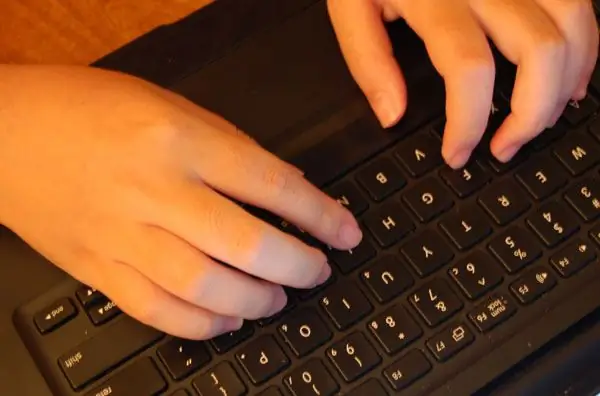
Instructions
Step 1
Use the statistical power of text editors to count the number of words in a text. For example, in Microsoft Word 2007 with default settings, the total word count of the entire open document is displayed in the status bar at the bottom left of the window. If you need to find out the number of words in a paragraph or an arbitrary part of the text, just select the desired block and the number of words in the selected block will be added (through a fraction) before the total number of words in the status bar. If you click this number, then Word will open a window with more detailed statistics, displaying the number of lines, paragraphs, sheets, characters (including spaces and without) and pages. In earlier versions of the editor, access to statistics was placed in the "Tools" section of the editor menu. The corresponding item was called “Statistics”.
Step 2
Determine the number of spaces in the text, if your text editor cannot count the number of words, but during the operation of replacing characters, it shows the number of substitutions made. The number of spaces must be different from the number of words per unit. You can select the "Replace All" function and use it to replace all spaces in the text with any other character. After completing the operation, the editor will show the number of substitutions made, by which you will determine the number of words by adding one. Then, undo the changes you made to return the text to its original appearance.
Step 3
Use online word count services if you don't have a text editor. The calculation procedure in this case, as a rule, boils down to the fact that you need to enter the text in the appropriate field of the form on the site and click the button. For example, on the site https://allcalc.ru/node/296 paste the previously copied text into the left margin and click the "Count words" button. The result can be seen immediately - it will appear in the right field. In addition to the total number of words, the number of unique words will also be indicated there, and a table will also be shown listing all words in the text and indicating how many times each of them occurs. The "Total number of characters in words" field will indicate the number of characters in the text.






