Authors of articles, journalists, as well as students writing term papers or translating foreign notes, often have to count the number of words and characters in the text typed on the computer. This task cannot be solved manually with a dozen pages of information. Therefore, special programs and services are used.
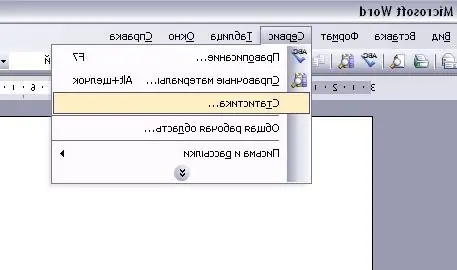
Necessary
Microsoft Office Word or a text spelling and character counting service (for example, Advego or Sign reader)
Instructions
Step 1
One of the most common programs for creating and editing text documents is Microsoft Office Word. In versions of this program, starting in 2003, the number of characters is counted as follows: select the piece of text in which you want to count the characters. If no section is selected, Microsoft Word will count characters throughout the document, excluding page numbers and text in headers and footers. In the drop-down menu "Tools" select the command "Statistics". In the window that appears, the number of characters in the text or a piece of text will be counted, taking into account and not taking into account spaces, as well as the number of words, lines and paragraphs.
Step 2
In versions of Microsoft Office Word 2007 and 2010, at the bottom of the screen, on the left, next to the page numbering, a cell with the number of words is indicated on a special panel. Click on it and you will see the same box with the number of characters in the text as in Word 2003.
Step 3
If your computer does not have Microsoft Office, you can use free Internet services such as “Advego” and the “Sign Reader” script.
The service for counting marks and spelling checker “Advego” is located at www.advego.ru/text. Copy your text into it and you will see the number of characters in the upper right corner of the form for pasting text. If you click "Check", the service will count the number of spaces, words and errors
The script "Znokoschitalka" is located at www.8nog.com/counter/index.php. The principle is the same - insert your text into an empty form and click the "Calculate" button, after which you see the result in the right column of the site, expressed by the number of characters with and without spaces, as well as the number of words and sentences.






