And then came the day when your USB port failed. How to make it work?
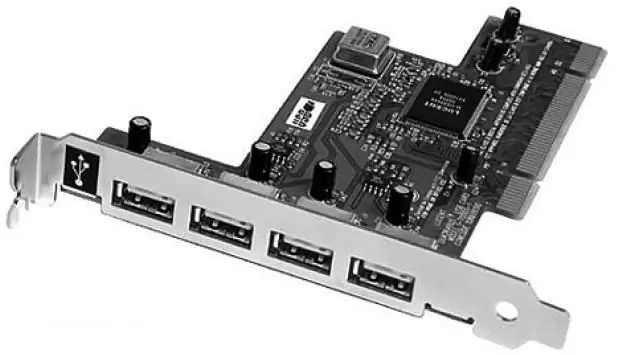
1. First try restarting your computer.
2. If the restart did not help, you should update the configuration of the hardware installed on the computer in the "Device Manager". To do this, click on the "My Computer" icon in the menu that opens, select "Control". Next, look for the "Action" tab, "Update hardware configuration".
3. Disconnect the USB controller. Go to "Device Manager" and remove all USB controllers, restart your computer. Don't worry, they will appear after you restart your computer.
4. You may have a damaged USB port itself. We need to check his condition. It should be similar to the others, take a closer look, can you see any differences? Remember if anything else got into the port?
5. Another option for USB inoperability is that the port is simply not connected to the motherboard. Maybe you disassembled your computer and forgot to plug the connectors back into the motherboard?






