There is a category of users who store important information on a computer or laptop. These can be passwords to e-wallets, bank account details and just secret files. It is very important for such people to thoroughly protect their computer from hacking.
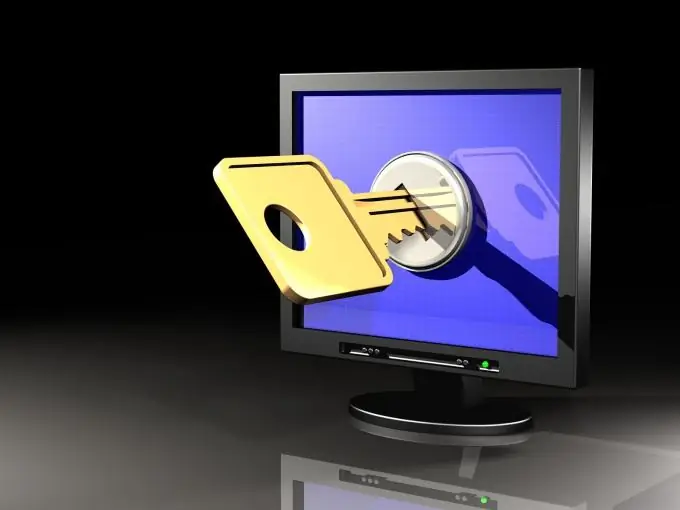
Necessary
- Antivirus,
- Outops Firewall,
- Advanced System Care.
Instructions
Step 1
Comprehensive configuration of computer protection must be started from the moment the operating system is installed. Be sure to disconnect the network cable from the system unit. There is a category of viruses that can penetrate the system already at the stage of OS installation.
Step 2
The first program that you must install at the start of the operating system is antivirus. Take the choice of antivirus program very seriously, because it is it that prevents more than half of the malicious programs from entering the system. It is recommended to install antivirus software with a built-in firewall.
Step 3
Install a separate firewall. Even if this function is included in the list of features of antivirus software, it is recommended to use a separate program as well. The leader in this area is Outpost Firewall. Start the program and activate the weekly training mode. For the next seven days, the program will save certain rules for each running application.
Step 4
Now set up your internet connection and install all the programs you need. Many people know that installing multiple antiviruses on one operating system is highly undesirable. But there are special programs that help you quickly fix some system protection errors.
Step 5
Download the Advanced System Care program. You can do this on the websit
Step 6
Install and run this program. Open the System Diagnostics menu. Check the boxes next to "Security" and "Security Analysis". Click the Scan button. When this process is complete, click the Repair button.
Step 7
Remember that 50% of malware enters the system through the fault of the user. Therefore, just be careful when visiting various sites.






